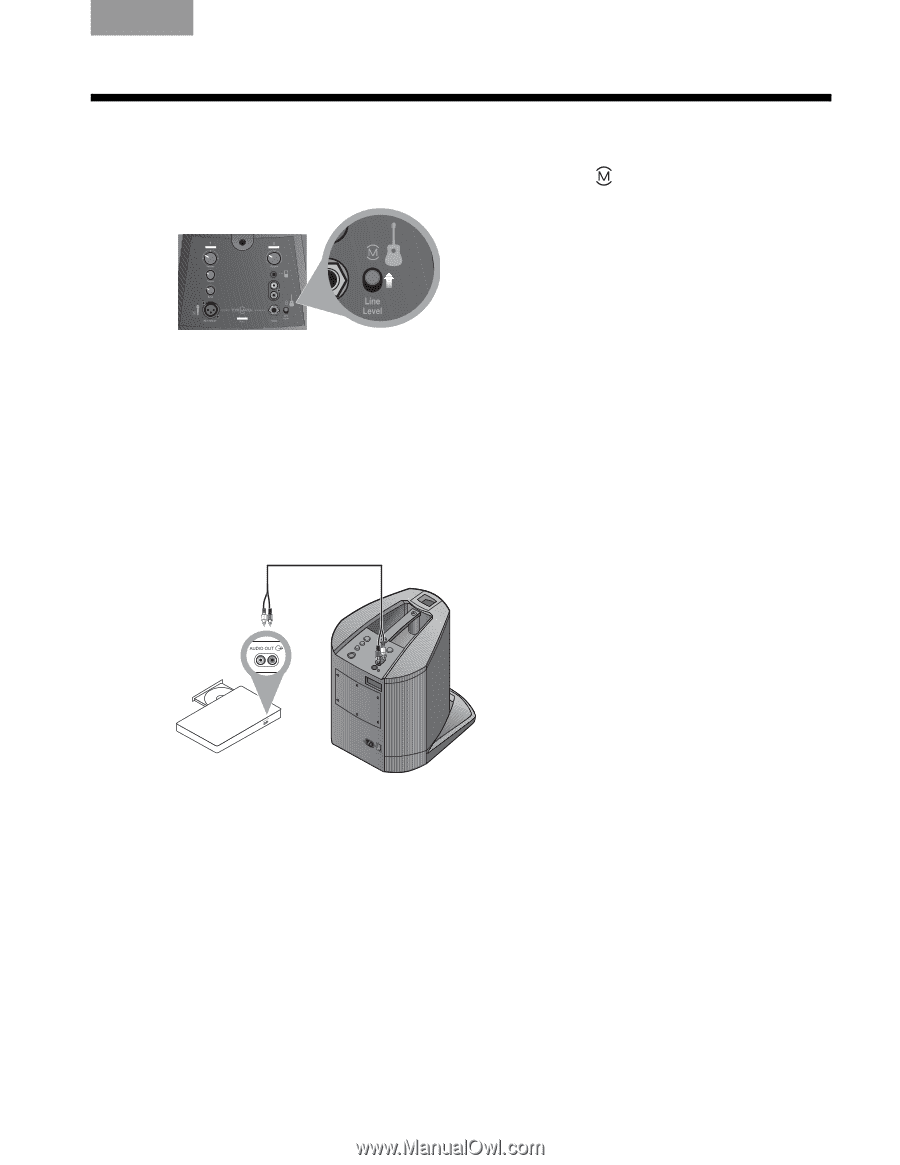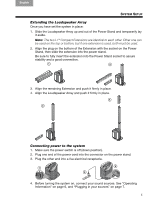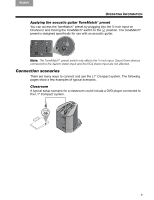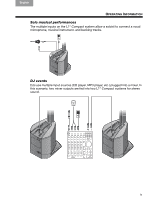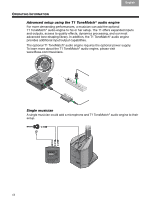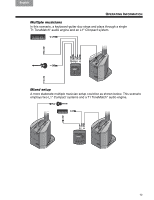Bose L1 Compact Portable Line Array English Owners Guide - Page 15
Connection scenarios
 |
View all Bose L1 Compact Portable Line Array manuals
Add to My Manuals
Save this manual to your list of manuals |
Page 15 highlights
English TAB TAB TAB 4, 11 TAB 5, 12 TAB 2, 9, 16 TAB 1, 8, 15 OPERATING INFORMATION Applying the acoustic guitar ToneMatch® preset You can access the ToneMatch® preset by plugging into the ¼-inch input on Channel 2 and moving the ToneMatch® switch to the position. The ToneMatch® preset is designed specifically for use with an acoustic guitar. Note: The ToneMatch® preset switch only affects the ¼-inch input. Sound from devices connected to the ⅛-inch stereo input and the RCA stereo input are not affected. Connection scenarios There are many ways to connect and use the L1® Compact system. The following pages show a few examples of typical scenarios. Classroom A typical setup scenario for a classroom could include a DVD player connected to the L1® Compact system. 9