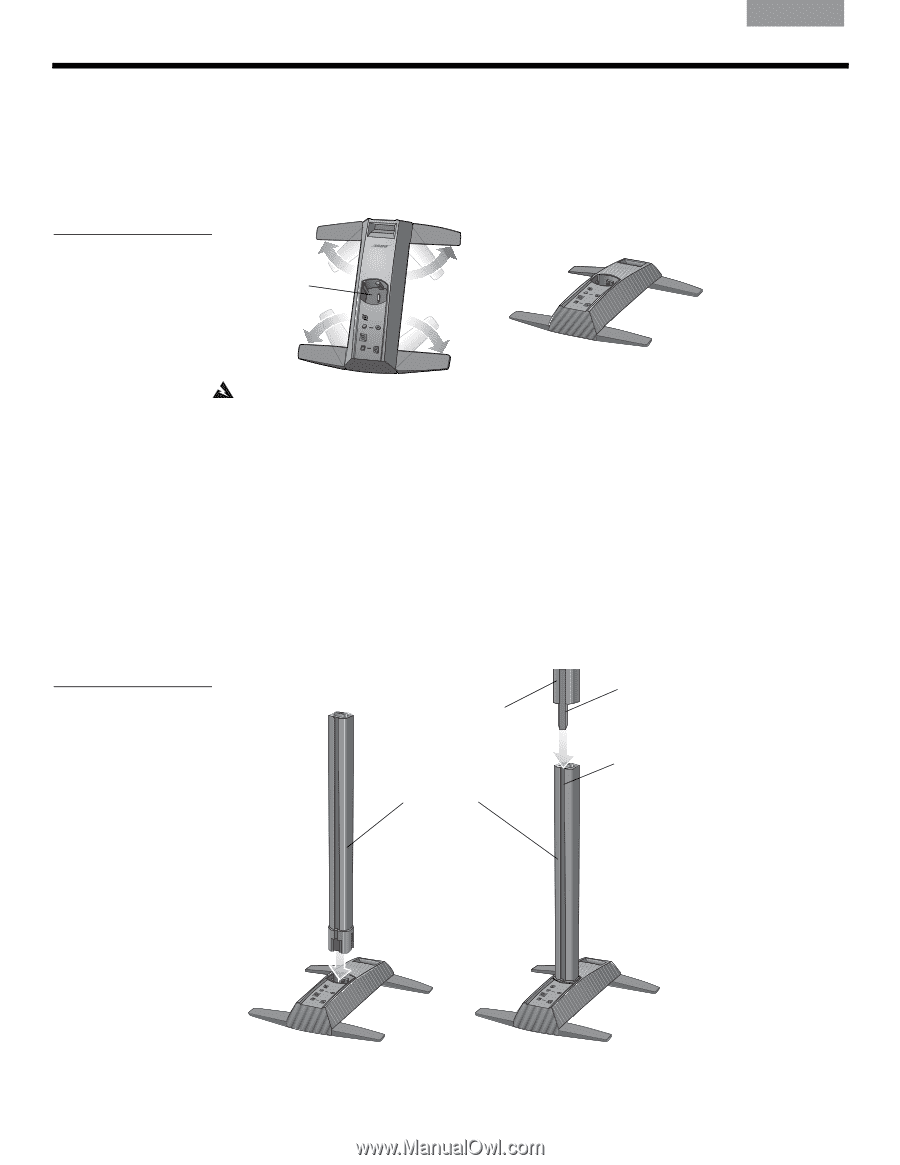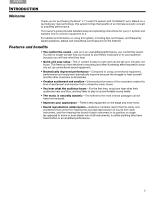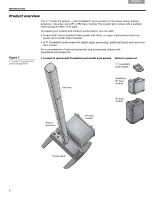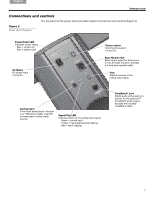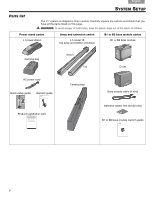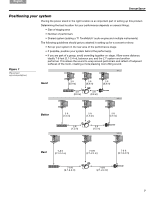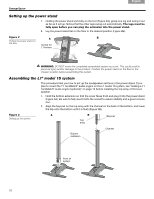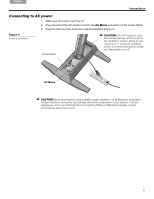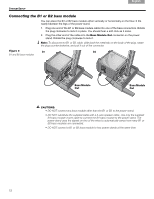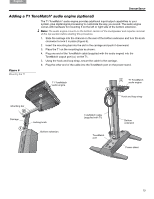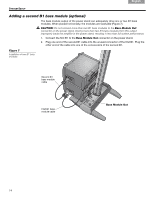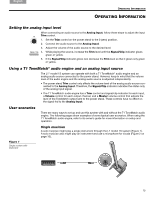Bose L1 Model 1S With B2 Bass Module English Owners Guide - Page 10
Setting up the power stand, Assembling the L1, model 1S system
 |
View all Bose L1 Model 1S With B2 Bass Module manuals
Add to My Manuals
Save this manual to your list of manuals |
Page 10 highlights
Svenska Nederlands Italiano FSrvaennçsakias NeEdsepralañnodl s FDItreaulnitaçsnacoihs DEDseapunatssñckohl English SYSTEM SETUP Setting up the power stand 1. Holding the power stand vertically on the foor (Figure 2A), grasp one leg and swing it out as far as it will go. Notice that the other legs swing out automatically. The legs must be fully open before you can plug the extension into the power stand. 2. Lay the power stand flat on the floor in the desired position (Figure 2B). Figure 2 A B Putting the power stand on the floor Socket for L1 bottom WARNING: DO NOT move the completely assembled system as a unit. This could result in personal injury and/or damage to the product. Position the power stand on the floor in the chosen location before assembling the system. Assembling the L1® model 1S system This procedure tells you how to set up the loudspeaker sections in the power stand. If you plan to mount the T1 ToneMatch® audio engine on the L1 model 1S system, see "Adding a T1 ToneMatch® audio engine (optional)" on page 13 before installing the top array of the loudspeaker. 1. Hold the bottom extension so that the cover faces front and plug it into the power stand (Figure 3A). Be sure to fully insert it into the socket to assure stability and a good connection. 2. Align the bayonet on the top array with the channel on the back of the bottom, and lower the top onto the bottom until it is flush (Figure 3B). Figure 3 A Setting up the system B Top array Bayonet Bottom extension Channel Front of system 10