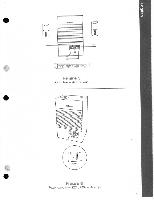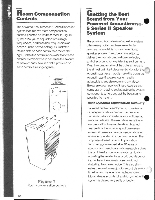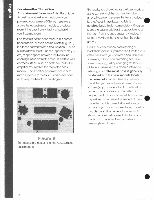Bose Powered Acoustimass 5 Series II Owner's guide - Page 7
Bose Powered Acoustimass 5 Series II Manual
 |
View all Bose Powered Acoustimass 5 Series II manuals
Add to My Manuals
Save this manual to your list of manuals |
Page 7 highlights
2 Connect the Acoustimass' bass a rodule to the music source. Wo the Lifestyle' music center (Figure 3): A. Insert the three connectors located at one end of the audio input cable into the jacks on the rear of the music center as follows: - Black connector into the SERIAL DATA OUTPUT jack - Red connector into the ZONE 1, R (right) jack - White connector into the ZONE 1, L (left) jack B. Insert the "DIN" connector located at the other end of the audio input cable into the AUDIO INPUT jack on the Acoustimass bass module, aligning the five pins on the connector with the five holes on the jack. AskTo another source: Note: Remember, any other music source you use(e.g., tuner or tuner/preamp)must have a line level variable output and must also have a volume control. There is no volume control on the powered Acoustimass-5 Series II speaker system. A. Locate the audio output jacks on your music source, and the three connectors located at one end of the supplied audio input cable. Insert the white connector into the jack for the left channel, and the red connector into the jack for the right channel. Note: The black connector is not used and can remain hanging. It will not affect the operation of the powered Acoustimass speaker system. B. Insert the "DIN" connector located at the other end of the audio input cable into the • AUDIO INPUT jack on the Acoustimass bass module (see Figure 3), aligning the five pins on the connector with the five holes on the jack. 3 ca Connect the cube arrays to the riT Acoustimass bass module. Look at the two supplied speaker cables. Each cable has two wires. The positive (+) wire will be indicated by one of the following: • Ribbed surface • Red collar • Stripe 0to°2W00O0 C Figure 3 Connecting the bass module to the Lifestyles music center 7