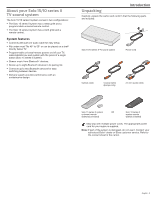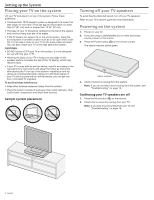4 - English
Contents
Introduction
About your Solo 15/10 series II TV sound system
..............................
5
System features
...............................................................................
5
Unpacking
.................................................................................................
5
Setting up the System
Placing the system
..................................................................................
6
Cable options
............................................................................................
6
Connecting your TV
.................................................................................
6
Connecting the system
..........................................................................
7
Option 1: Optical cable (preferred)
................................................
7
Option 2: Coaxial cable
...................................................................
7
Option 3: Analog cable
...................................................................
7
Connecting to power
...............................................................................
7
Placing your TV on the system
..............................................................
8
Sample system placement
............................................................
8
Turning off your TV speakers
.................................................................
8
Powering on the system
.........................................................................
8
Confirming your TV speakers are off
............................................
8
Using the System
Using the Solo 15 series II system universal remote
........................
9
Programming the universal remote
...........................................
10
Customizing the power button
.....................................................
10
Switching between sources
..........................................................
10
Function buttons
.............................................................................
10
Using the Solo 10 series II system remote control
............................
11
Switching between your TV and
Bluetooth
®
device
.................
11
Optional Solo 15 series II system universal remote control
............
12
Programming a non-Bose remote control
..........................................
12
Adjusting the volume
.............................................................................
12
Adjusting the bass level
.........................................................................
12
Resetting the bass level
.................................................................
12
Dialogue mode
.........................................................................................
12
Auto-wake
.................................................................................................
12
Bluetooth
®
Pairing a
Bluetooth
®
device
...................................................................
13
Connecting to a paired
Bluetooth
®
device
..........................................
13
Switching between connected devices
...............................................
13
Clearing the system’s
Bluetooth
®
pairing list
.....................................
13
Getting System Information
System indicators
....................................................................................
14
Status indicator
...............................................................................
14
Bluetooth
®
indicator
.......................................................................
14
Alternate Setup
No sound from a source(s) connected to your TV
.....................
15
No optical, coaxial or analog connector on your TV
..................
15
Care and Maintenance
Troubleshooting
......................................................................................
18
Replacing the remote batteries
............................................................
19
Solo 15 series II system remote control
.......................................
19
Solo 10 series II system remote control
......................................
19
Cleaning
.....................................................................................................
19
Customer service
.....................................................................................
19
Limited warranty
.....................................................................................
19
Technical Information
.............................................................................
19