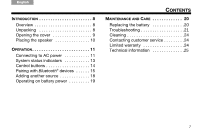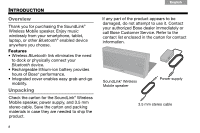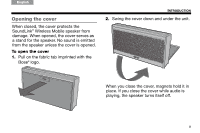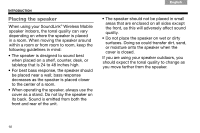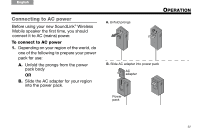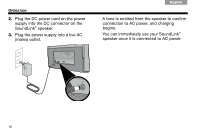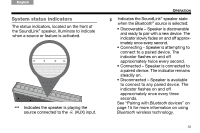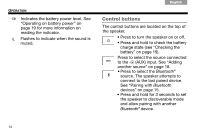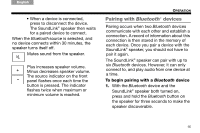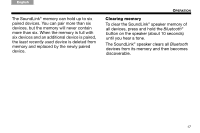Bose SoundLink Wireless Mobile Speaker Owner's guide - Page 12
A tone is emitted from the speaker to confirm - how to connect
 |
View all Bose SoundLink Wireless Mobile Speaker manuals
Add to My Manuals
Save this manual to your list of manuals |
Page 12 highlights
Tab 8, 16 Tab 7, 15 Tab 6, 14 Tab 5, 13 OPERATION 2. Plug the DC power cord on the power supply into the DC connector on the SoundLink® speaker. 3. Plug the power supply into a live AC (mains) outlet. Tab 4, 12 Tab 3, 11 Tab2, 10 English A tone is emitted from the speaker to confirm connection to AC power, and charging begins. You can immediately use your SoundLink® speaker once it is connected to AC power. 12
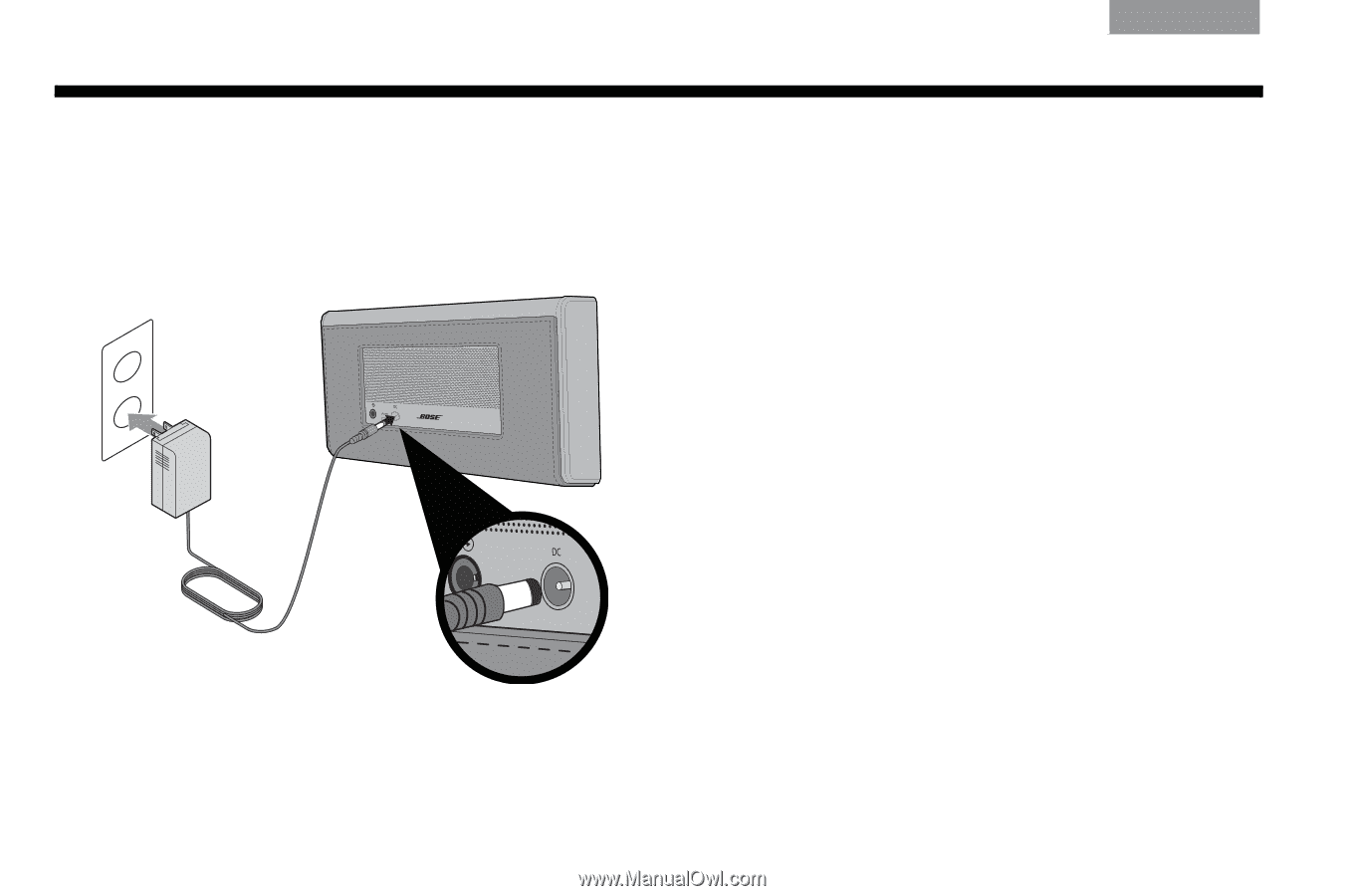
12
O
PERATION
Tab 3, 11
Tab 8, 16
Tab 7, 15
Tab 6, 14
Tab 5, 13
Tab 4, 12
English
Tab2, 10
2.
Plug the DC power cord on the power
supply into the DC connector on the
SoundLink
®
speaker.
3.
Plug the power supply into a live AC
(mains) outlet.
A tone is emitted from the speaker to confirm
connection to AC power, and charging
begins.
You can immediately use your SoundLink
®
speaker once it is connected to AC power.