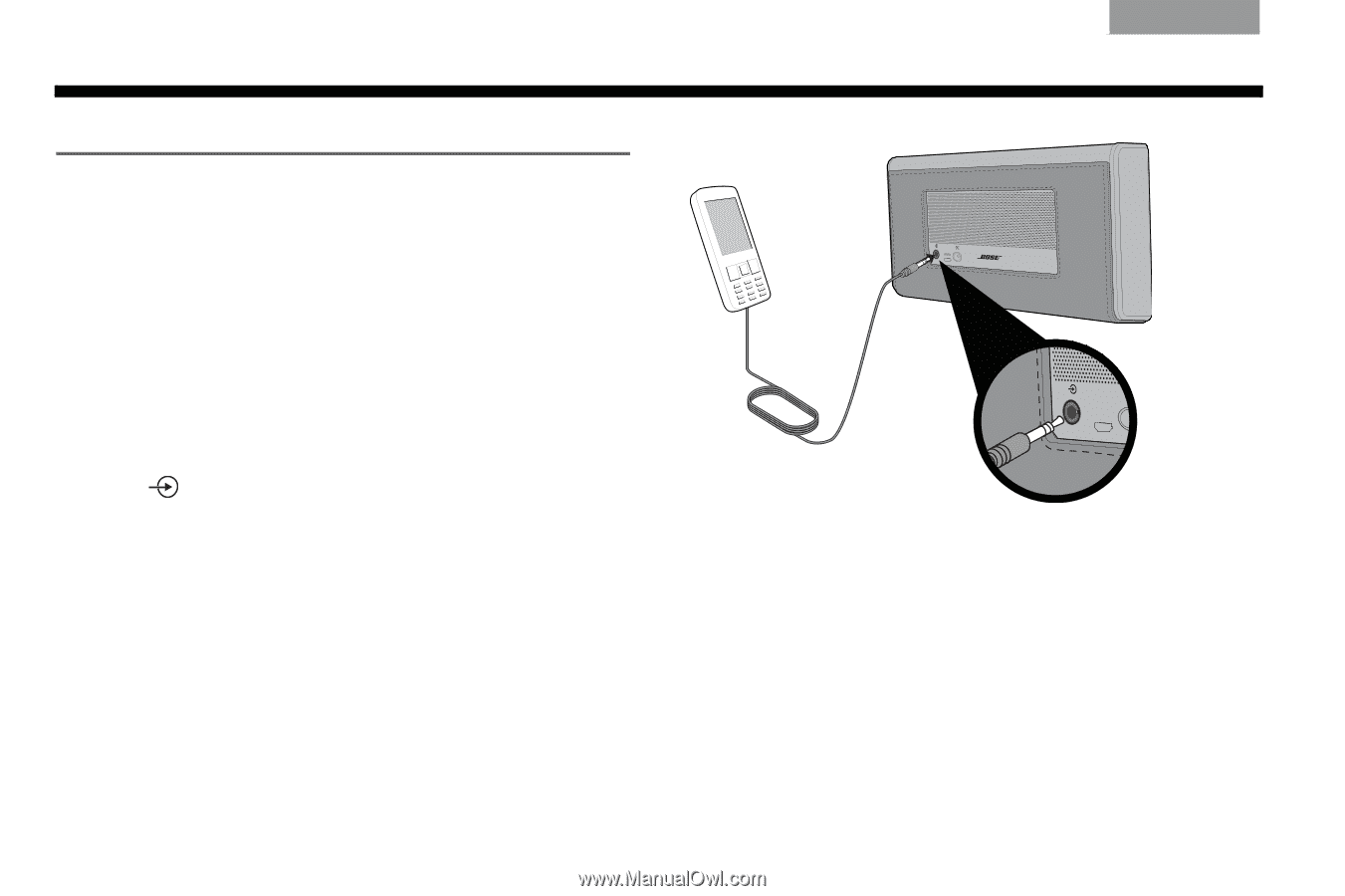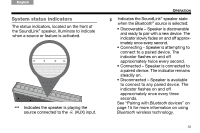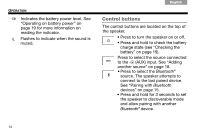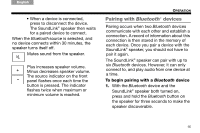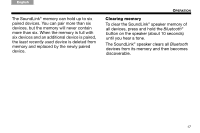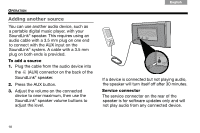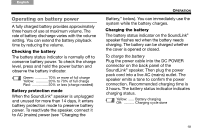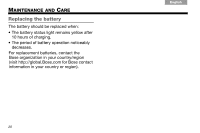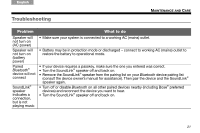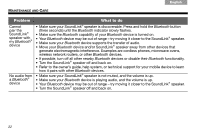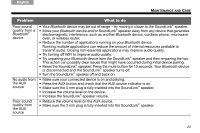Bose SoundLink Wireless Mobile Speaker Owner's guide - Page 18
Adding another source - software update
 |
View all Bose SoundLink Wireless Mobile Speaker manuals
Add to My Manuals
Save this manual to your list of manuals |
Page 18 highlights
Tab 8, 16 Tab 7, 15 Tab 6, 14 Tab 5, 13 OPERATION Adding another source You can use another audio device, such as a portable digital music player, with your SoundLink® speaker. This requires using an audio cable with a 3.5 mm plug on one end to connect with the AUX input on the SoundLink® system. A cable with a 3.5 mm plug on both ends is provided. To add a source 1. Plug the cable from the audio device into the (AUX) connector on the back of the SoundLink® speaker. 2. Press the AUX button. 3. Adjust the volume on the connected device to near maximum, then use the SoundLink® speaker volume buttons to adjust the level. Tab 4, 12 Tab 3, 11 Tab2, 10 English If a device is connected but not playing audio, the speaker will turn itself off after 30 minutes. Service connector The service connector on the rear of the speaker is for software updates only and will not play audio from any connected device. 18