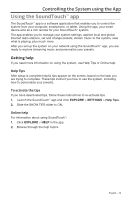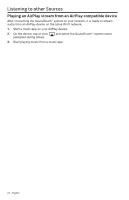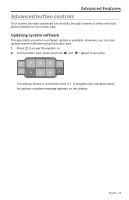Bose SoundTouchPortable Wi-Fi Owner's guide - Page 24
Listening to other Sources
 |
View all Bose SoundTouchPortable Wi-Fi manuals
Add to My Manuals
Save this manual to your list of manuals |
Page 24 highlights
Listening to other Sources Playing an AirPlay stream from an AirPlay compatible device After connecting the SoundTouch™ system to your network, it is ready to stream audio from an AirPlay device on the same Wi-Fi network. 1. Start a music app on your AirPlay device. 2. On the device, tap or click (assigned during setup). and select the SoundTouch™ system name 3. Start playing music from a music app. 24 - English

24 - English
Listening to other Sources
Playing an AirPlay stream from an AirPlay compatible device
After connecting the SoundTouch
™
system to your network, it is ready to stream
audio from an AirPlay device on the same Wi-Fi network.
1.
Start a music app on your AirPlay device.
2.
On the device, tap or click
and select the SoundTouch
™
system name
(assigned during setup).
3.
Start playing music from a music app.