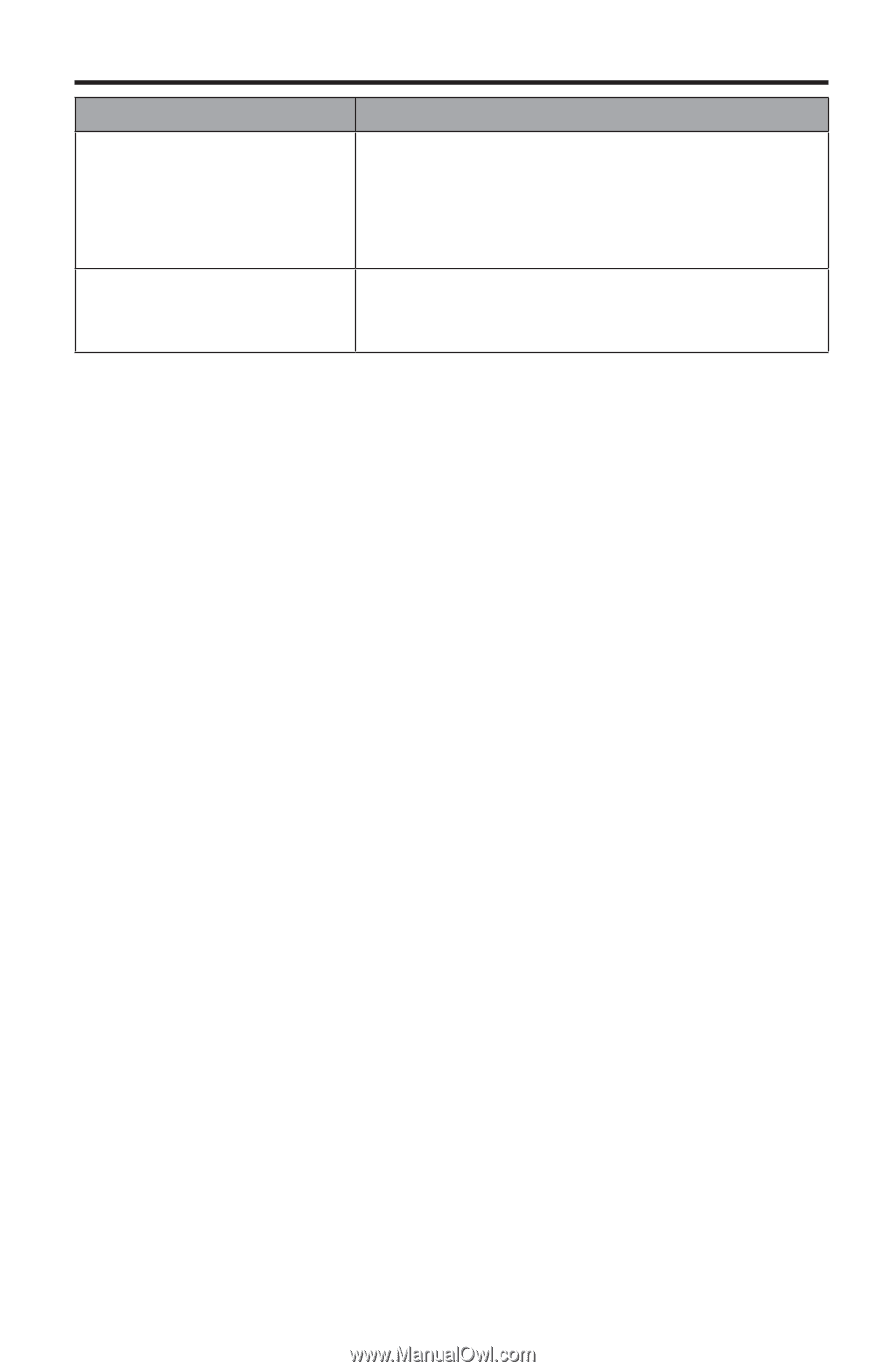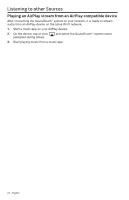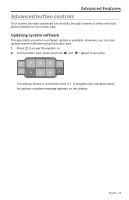Bose SoundTouchPortable Wi-Fi Owner's guide - Page 29
Cleaning
 |
View all Bose SoundTouchPortable Wi-Fi manuals
Add to My Manuals
Save this manual to your list of manuals |
Page 29 highlights
Care and Maintenance Problem What to do System does not turn on when operating on battery power Battery may be in protection mode or discharged. • Connect to an AC (mains) power source to charge the battery. Audio cannot play until battery is partially charged to at least 10 percent • If the system does not power on, contact Bose customer support Battery too hot or cold message The battery is too hot or cold. appears on the display • Move the system to a cooler or warmer temperature • Wait for the battery to cool down or warm up Cleaning To clean your SoundTouch™ system, wipe the exterior using a soft, dry cloth. You can also lightly vacuum the grille on the system. • DO NOT use solvents, chemicals, or sprays. • DO NOT allow liquids to spill or objects to drop into any openings. English - 29