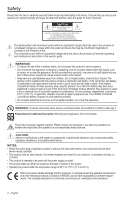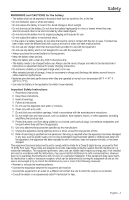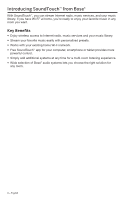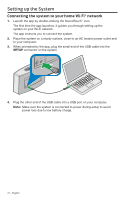Bose SoundTouchPortable Wi-Fi Owner's guide - Page 7
Contents - music
 |
View all Bose SoundTouchPortable Wi-Fi manuals
Add to My Manuals
Save this manual to your list of manuals |
Page 7 highlights
Contents Using Presets How presets work 21 What you need to know 21 Playing a preset 21 Setting a preset 22 To set a preset 22 To change a preset 22 Listening to other Sources Playing music from other sources 23 Connecting an audio device to the system 23 Playing an AirPlay stream from an Airplay compatible device........... 24 Advanced Features Advanced button controls 25 Updating system software 25 Disabling Wi-Fi® capability 26 Re-enabling Wi-Fi capability 26 Performing a factory reset 26 Alternate setup method 27 Care and Maintenance Adding a Wi-Fi® network 28 Troubleshooting 28 Cleaning...29 Replacing the remote control battery 30 Customer service 31 Limited warranty information 31 Technical information 31 English - 7

English - 7
Using Presets
How presets work
..............................................................................................
21
What you need to know
.............................................................................
21
Playing a preset
.................................................................................................
21
Setting a preset
.................................................................................................
22
To set a preset
............................................................................................
22
To change a preset
.....................................................................................
22
Listening to other Sources
Playing music from other sources
..................................................................
23
Connecting an audio device to the system
...........................................
23
Playing an AirPlay stream from an Airplay compatible device
..........
24
Advanced Features
Advanced button controls
...............................................................................
25
Updating system software
.......................................................................
25
Disabling Wi-Fi
®
capability
........................................................................
26
Re-enabling Wi-Fi capability
....................................................................
26
Performing a factory reset
.......................................................................
26
Alternate setup method
..........................................................................
27
Care and Maintenance
Adding a Wi-Fi
®
network
...................................................................................
28
Troubleshooting
................................................................................................
28
Cleaning
...............................................................................................................
29
Replacing the remote control battery
...........................................................
30
Customer service
...............................................................................................
31
Limited warranty information
.........................................................................
31
Technical information
......................................................................................
31
Contents