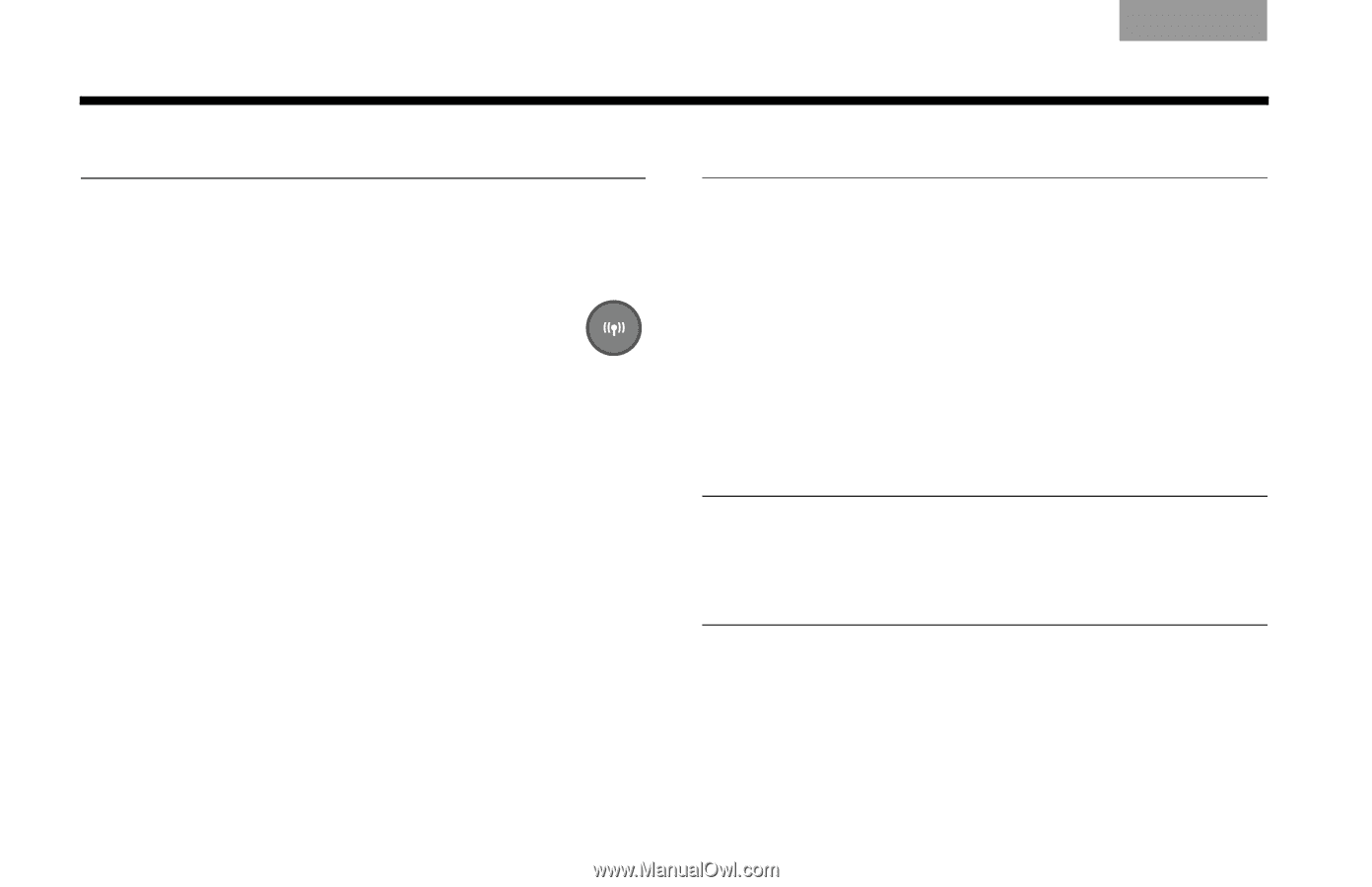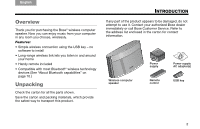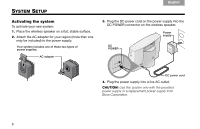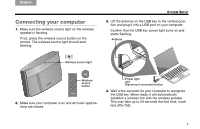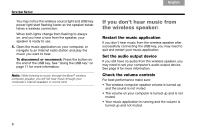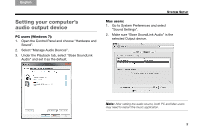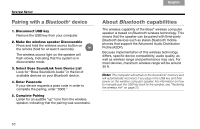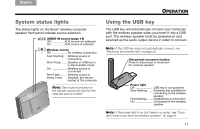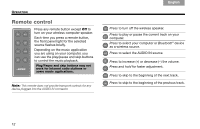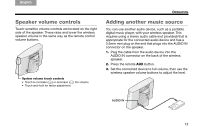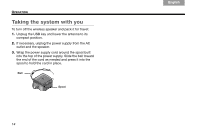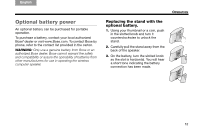Bose Wireless Computer Speaker Owner's guide - Page 10
Pairing with a Bluetooth® device, About Bluetooth capabilities, Bluetooth - bluetooth wireless computer speakers
 |
View all Bose Wireless Computer Speaker manuals
Add to My Manuals
Save this manual to your list of manuals |
Page 10 highlights
TAB 8, 16 TAB 7, 15 TAB 6, 14 TAB 5, 13 TAB 4, 12 TAB 3, 11 TAB 2, 10 English SYSTEM SETUP Pairing with a Bluetooth® device 1. Disconnect USB key Remove the USB key from your computer. 2. Make the wireless speaker Discoverable Press and hold the wireless source button on the remote (hold for at least 3 seconds). The wireless source light on the speaker will flash slowly, indicating that the system is in discoverable mode. 3. Select Bose SoundLink from Device List Look for "Bose SoundLink Audio" in the list of available devices on your Bluetooth device. 4. Enter Passcode If your device requests a pass code in order to complete the pairing, enter "0000." 5. Complete Pairing Listen for an audible "up" tone from the wireless speaker, indicating that the pairing was successful. About Bluetooth capabilities The wireless capability of the Bose® wireless computer speaker is based on Bluetooth wireless technology. This means that the speaker can be paired with third-party Bluetooth devices such as stereo Bluetooth mobile phones that support the Advanced Audio Distribution Profile (A2DP). Because implementation of this wireless technology differs, specific device compatibility, audio quality, as well as wireless range and performance may vary. For most devices, maximum wireless range will be around 30 ft. Note: The computer will remain in the SoundLink® memory and will automatically reconnect if you plug in the USB key and then power on the wireless computer speaker. For information on how to manually pair the USB key back to the speaker, see "Restoring the wireless link" on page 20. 10