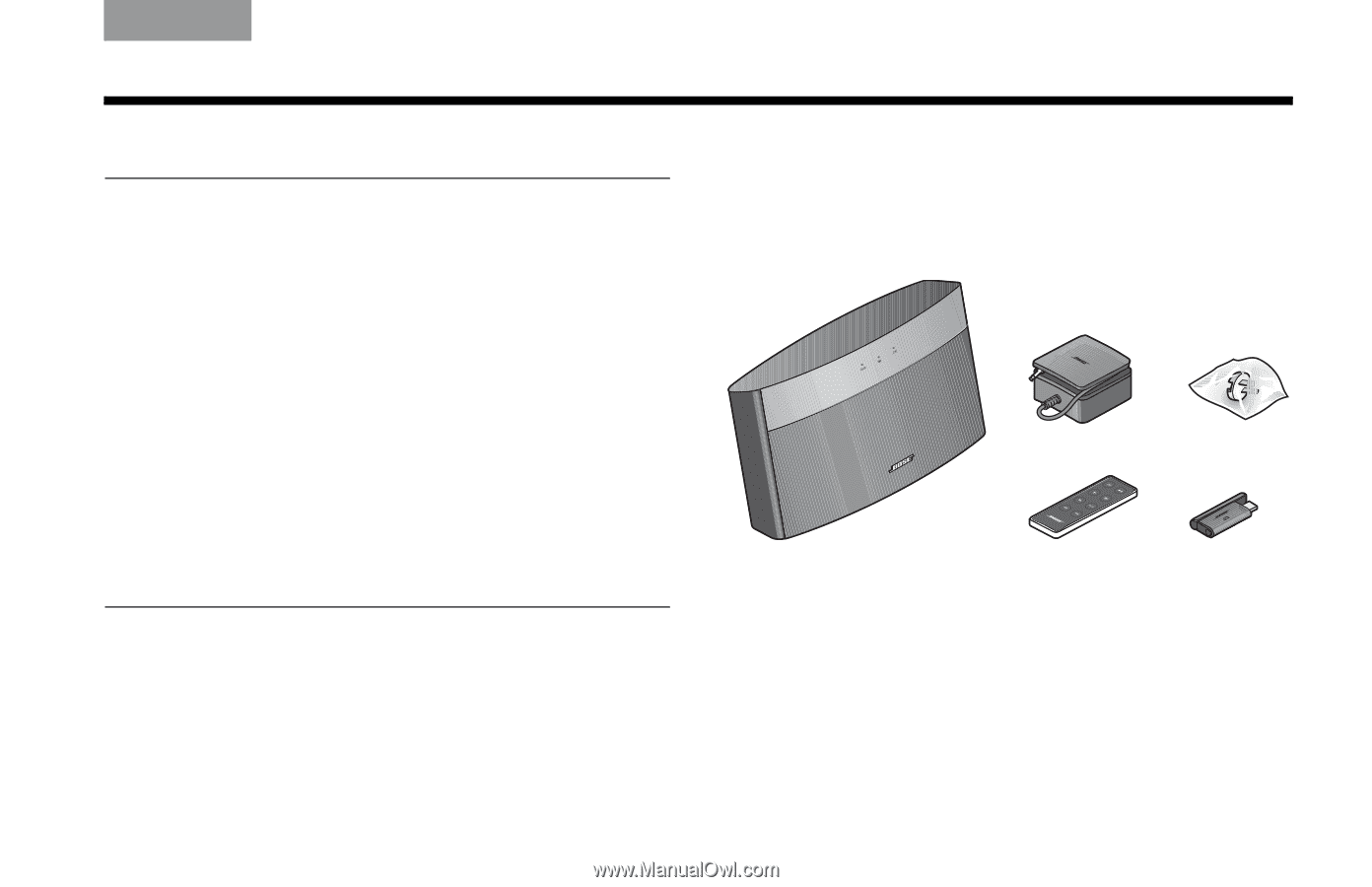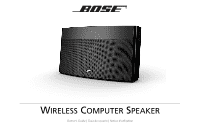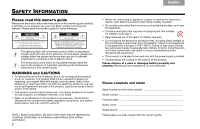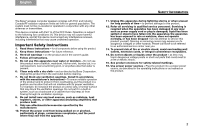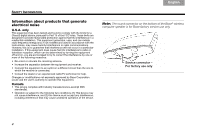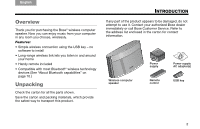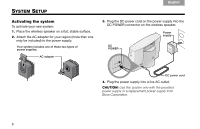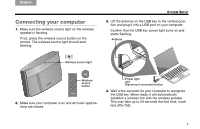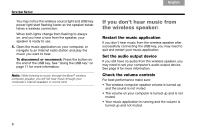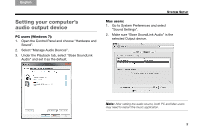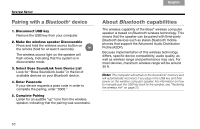Bose Wireless Computer Speaker Owner's guide - Page 5
Introduction, Overview, Unpacking - adapter
 |
View all Bose Wireless Computer Speaker manuals
Add to My Manuals
Save this manual to your list of manuals |
Page 5 highlights
English TAB 2, 10 TAB 3, 11 TAB 4, 12 TAB 5, 13 TAB 6, 14 TAB 7, 15 TAB 8, 16 INTRODUCTION Overview Thank you for purchasing the Bose® wireless computer speaker. Now you can enjoy music from your computer in any room you choose, wirelessly. Features: • Simple wireless connection using the USB key - no software to install • Long-range wireless link lets you listen in and around your home • Handy remote included • Compatible with most Bluetooth® wireless technology devices (See "About Bluetooth capabilities" on page 10.) Unpacking Check the carton for all the parts shown. Save the carton and packing materials, which provide the safest way to transport this product. If any part of the product appears to be damaged, do not attempt to use it. Contact your authorized Bose dealer immediately or call Bose Customer Service. Refer to the address list enclosed in the carton for contact information. Wireless computer speaker Power supply Remote control Power supply AC adapter(s) USB key 5