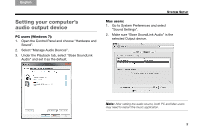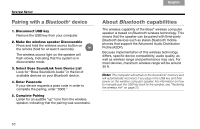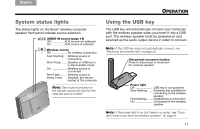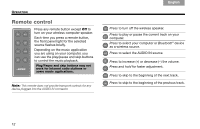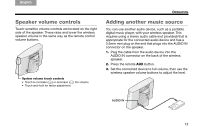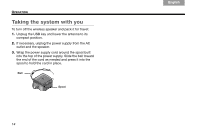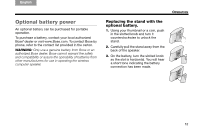Bose Wireless Computer Speaker Owner's guide - Page 14
Taking the system with - wireless computer speakers usb
 |
View all Bose Wireless Computer Speaker manuals
Add to My Manuals
Save this manual to your list of manuals |
Page 14 highlights
TAB 8, 16 TAB 7, 15 TAB 6, 14 TAB 5, 13 TAB 4, 12 TAB 3, 11 TAB 2, 10 OPERATION Taking the system with you To turn off the wireless speaker and pack it for travel: 1. Unplug the USB key and lower the antenna to its compact position. 2. If necessary, unplug the power supply from the AC outlet and the speaker. 3. Wrap the power supply cord around the spool built into the top of the power supply. Slide the ball toward the end of the cord as needed and press it into the spool to hold the cord in place. Ball English Spool 14

14
O
PERATION
English
TAB 6, 14
TAB 8, 16
TAB 7, 15
TAB 3, 11
TAB 5, 13
TAB 2, 10
TAB 4, 12
Taking the system with you
To turn off the wireless speaker and pack it for travel:
1.
Unplug the USB key and lower the antenna to its
compact position.
2.
If necessary, unplug the power supply from the AC
outlet and the speaker.
3.
Wrap the power supply cord around the spool built
into the top of the power supply. Slide the ball toward
the end of the cord as needed and press it into the
spool to hold the cord in place.
Ball
Spool