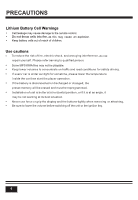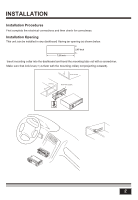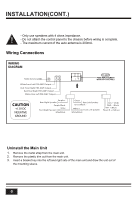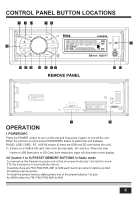Boss Audio 460BRGB User Manual - Page 6
Control Panel Button Locations, Operation
 |
View all Boss Audio 460BRGB manuals
Add to My Manuals
Save this manual to your list of manuals |
Page 6 highlights
CONTROL PANEL BUTTON LOCATIONS /SRC 1 2 INT 3 RPT MUTE BND AMS 4 RDM 5 -10 6 +10 CLK REMOVE PANEL USB AUX RESET OPERATION 1.POWER/SRC 18 to turn off the unit. RADIO, USB, CARD , BT, AUX IN,modes (if there are USB and SD card inside the unit). radio , BT and Aux. When the user inserts a USB flash drive or SD Card, their respective logos will illuminate on the display. 4

CONTROL PANEL BUTTON LOCATIONS
4
OPERATION
REMOVE PANEL
18
RADIO, USB, CARD , BT,
AUX IN,modes (if there are USB and SD card inside the unit).
1.POWER/SRC
to turn off the unit.
inserts a USB flash drive or SD Card, their respective logos will illuminate on the display.
radio , BT and Aux. When the user
RESET
1
2 INT
3
RPT
4
RDM
5 -10
6
+10
BND
U
S
B
CLK
AMS
A
U
X
MUTE
/SRC