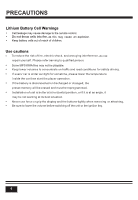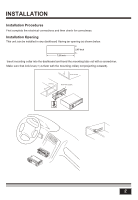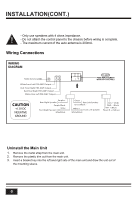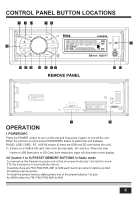Boss Audio 460BRGB User Manual - Page 7
Operation - change color
 |
View all Boss Audio 460BRGB manuals
Add to My Manuals
Save this manual to your list of manuals |
Page 7 highlights
OPERATION During USB or SD card mode, press the '1/>||' button to pause or resume music playback. Press the '2/INT' button to play the first 10 seconds of each track, press again to stop the introduction scan, and play the current track. Press the '3/RPT' button to repeat the current track, press again to stop repeat plaback and resume normal playback. Press the '4/RDM' button to play all tracks in random order, press again to cancel random playback. 8. CLK Press the CLK button once to display the real time, With time appearing on the display.Press and hold CLK button for more than 2 seconds until the hour flashes. You can adjust the HOUR by pressing the button and button. Then press the CLK button briefly, the minute will flash, you can adjust the MINUTE by pressing the button and button. Finally press the CLK button to confirm the time adjustments. 9. SD CARD SLOT detach T detach In the radio mode, rotate the volume knob to increase or decrese the volume level of the sound output Press the volume knob, it will be switching the sequence as follows: AUTO / BLUE / RED / CYAN / GREEN / PURPLE / YELLOW / WHITE Rotate the VOL knob on the front panel or press the VOL+/- button on the remote contol to adjust the selected item. This car radio is equipped 7 color-changing illumination in buttons. The illumination color can be preset 7 colors auto switch mode(color auto change one by one), Blue, Red, Cyan, Green, Purple, Yellow or White by rotate the volume knob on the front panel or press the VOL+/- button on the remote contol. At the radio status,press and hold the VOL button to enter switch state of the US(USA) frequency and EU (EUROPE) frequency,then rotate the VOL knob to select US frequency or EU frequency,after selecting US or EU frequency,the system will switch to the selected frequency 3 seconds later. 11.FF( ) &12.FB( ) In the radio mode: Long press the or button for more than 2 seconds, the unit will switch to manual tuning mode, briefly press the or button to search the next or previous frequency step by step. Short press the or button, the automatic search will start, it will search upward or downward for the strong signal radio station within the cuttent band. The auto searching will stop until find a station. 5