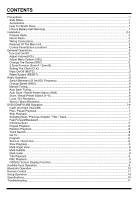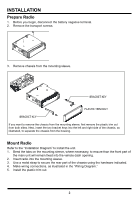Boss Audio BV6658B User Manual
Boss Audio BV6658B Manual
 |
View all Boss Audio BV6658B manuals
Add to My Manuals
Save this manual to your list of manuals |
Boss Audio BV6658B manual content summary:
- Boss Audio BV6658B | User Manual - Page 1
- Boss Audio BV6658B | User Manual - Page 2
Frequency 6 Change Bands (BND)...6 Manual Tuning...6 Auto Seek Tuning...6 Auto Store Audio...9 Title Playback...9 PBC Playback...9 OSD(On Screen Display) Function...9 Auxiliary Input Operation...9 Bluetooth Operation...10 Remote Control...11 Setup Operation...14 Specifications...16 Troubleshooting - Boss Audio BV6658B | User Manual - Page 3
Please check and confirm the accessories in the package before using this unit. 1. Mounting Sleeve 5. Remote Control 2. Trim Ring 3. User Manual 4. 12Pin PWR/SPK Harness 6. Metal Accessories Kits Including: 1) Meatal Mounting Strap: 1pc 2) Disassemble Keys: 2pcs 3) Tapping Screw: 1pc 4) Hex - Boss Audio BV6658B | User Manual - Page 4
INSTALLATION Prepare Radio 1. Before you begin, disconnect the battery negative terminal. 2. Remove the transport screws. 3. Remove chassis from the mounting sleeve. BRACKET KEY PLASTIC TRIM OUT BRACKET KEY If you want to remove the chassis from the mounting sleeve, remove the plastic trim out - Boss Audio BV6658B | User Manual - Page 5
INSTALLATION (CONT.) INSTALLATION DIAGRAM HEX NUT SPRING WASHER PLAIN WASHER TAPPING SCREW DASH BOARD METAL MOUNTING STRAP CONSOLE MOUNTING SLEEVE HEX BOLT ! - Only use speakers with 4 ohm impedance. - The maximum current of the Amp Remote trigger is 200mA. Wiring Connections WIRING DIAGRAM - Boss Audio BV6658B | User Manual - Page 6
CONTROL PANEL BUTTON LOCATIONS 1. (power) / SRC (source) button 2. SEL (select/menu) button and VOL (volume) knob 3. BAND/AMS(automatic store station, automatic music search) and (answer call) button 4. (pause/play), Preset station 1 button 5. INT (intro), Preset station 2 button 6. RPT (repeat), - Boss Audio BV6658B | User Manual - Page 7
the remote control to increase or decrease the volume level. Adjust Menu Options (SEL) • Press the SEL button repeatedly to cycle through the following adjustable audio functions: BASS, TREBLE, BALANCE, EQ OFF/ROCK/POP/CLASS/FLAT, LOUD ON/OFF, DX/LOC, STEREO/MONO and VOLUME. • Press and hold the SEL - Boss Audio BV6658B | User Manual - Page 8
frequency number up or down one step. Auto Seek Tuning ( / ) In standby mode or while not in manual tuning mode, quickly press the or buttons to move to the next/previous available station automatically. Auto Store / Recall button on the remote control to choose FM STEREO or MONO audio effect. 6 - Boss Audio BV6658B | User Manual - Page 9
DVD/CD/MP3/USB OPERATION Insert Disc/USB • To play on a disc, insert a disc with the label surface up into the disc slot. Playback will begin automatically. • To play on a USB device, open the USB port cover and insert the USB storage device into the USB port. Playback will begin automatically. - Boss Audio BV6658B | User Manual - Page 10
DVD/CD/MP3/USB OPERATION Repeat Playback • During DVD playback, press the RPT button to toggle between RPT CHP(repeat chapter), RPT TIT(repeat title), RPT ALL(repeat all) . • During VCD playback, press the RPT button to toggle between RPT ONE(Continuously repeats current track), RPT ALL(repeats all - Boss Audio BV6658B | User Manual - Page 11
OPERATION This car radio is equipped an external auxiliary input jack (3.5mm) on the front panel, and a pair audio auxiliary input RCA connector at the rear cabinet of the head unit, it is compatible with audio output from an MP3 music player. If you have plugged such a player into the AUX IN jack - Boss Audio BV6658B | User Manual - Page 12
2. When the phone the car audio system, the BOSS BV6658B name will be displayed. 3. Choose the BOSS BV6658B from the device list to pair and connect with the car audio system. Upon the BT logo will stop 4. When pairing is complete, the mobile phone audio will automatically transfer to the car - Boss Audio BV6658B | User Manual - Page 13
different modes: RADIO/DISC/ USB/AUX IN/BT(Bluetooth). 3. Band button, SYS(PAL/NTSC System) In mode, press this button to choose STEREO or MONO audio effect. In DVD/VCD mode, press this button + button to enter manual tuning mode. Then press the SEEK-/SEEK+ button to manual tuning or seek tuning - Boss Audio BV6658B | User Manual - Page 14
mode, press and hold the preset buttons(1~6) to store the preset stations manually. Press the preset buttons (1~6) to recall the preset stations. In DVD telephone number. 21. MUTE button Press this button to silence the audio output, press again to resume volume level. 22. CLK(Clock Settings - Boss Audio BV6658B | User Manual - Page 15
if the DVD disc is recorded with multi- 29 languages. In VCD playback, press this button repeatedly to switch L/R or stereo audio track. Note: When using the remote control for the first time, you must pull out the portective plastic tab from the battery compartment found on - Boss Audio BV6658B | User Manual - Page 16
RATING(Parental Setup) For DVD discs which support the USA rating system, by using this -- Select it to indicate that it needs parents to guide their children. Rating 4: [PG13] -- Select it to Audio Language, Subtitle Language and Menu Language. The default language is in English. OSD LANGUAGE AUDIO - Boss Audio BV6658B | User Manual - Page 17
SETUP OPERATION C. AUDIO SETUP KEY This is to select key up and down according to your needs. KEY # +4 +2 0 -2 -4 b D. VIDEO SETUP This is to let the user set Brightness, - Boss Audio BV6658B | User Manual - Page 18
...30 dBu I.F. Frequency...10.7 MHz AM USA/Europe 530 KHz - 1710 KHz/522 - 1620 KHz Usable Sensitivity ...20 dBu I.F. Frequency...450 KHz DVD PLAYER Usable Audio Formats DVD±R/RW/CD±R/RW/JPEG/MP3/WMA USB Port Type...2.0 USB Charging...5V/1A Pre-amp Output Front and Rear Frequency Response 20 Hz - Boss Audio BV6658B | User Manual - Page 19
TROUBLESHOOTING Symptom No Power Disc cannot be loaded Disc cannot be read No sound Cause Solution Car ignition not on Switch ignition key to "ACC using player Adjust installation angle to less than 30 degrees Clean disc or try to play a new one Insert antenna cable Select a station manually 17 - Boss Audio BV6658B | User Manual - Page 20