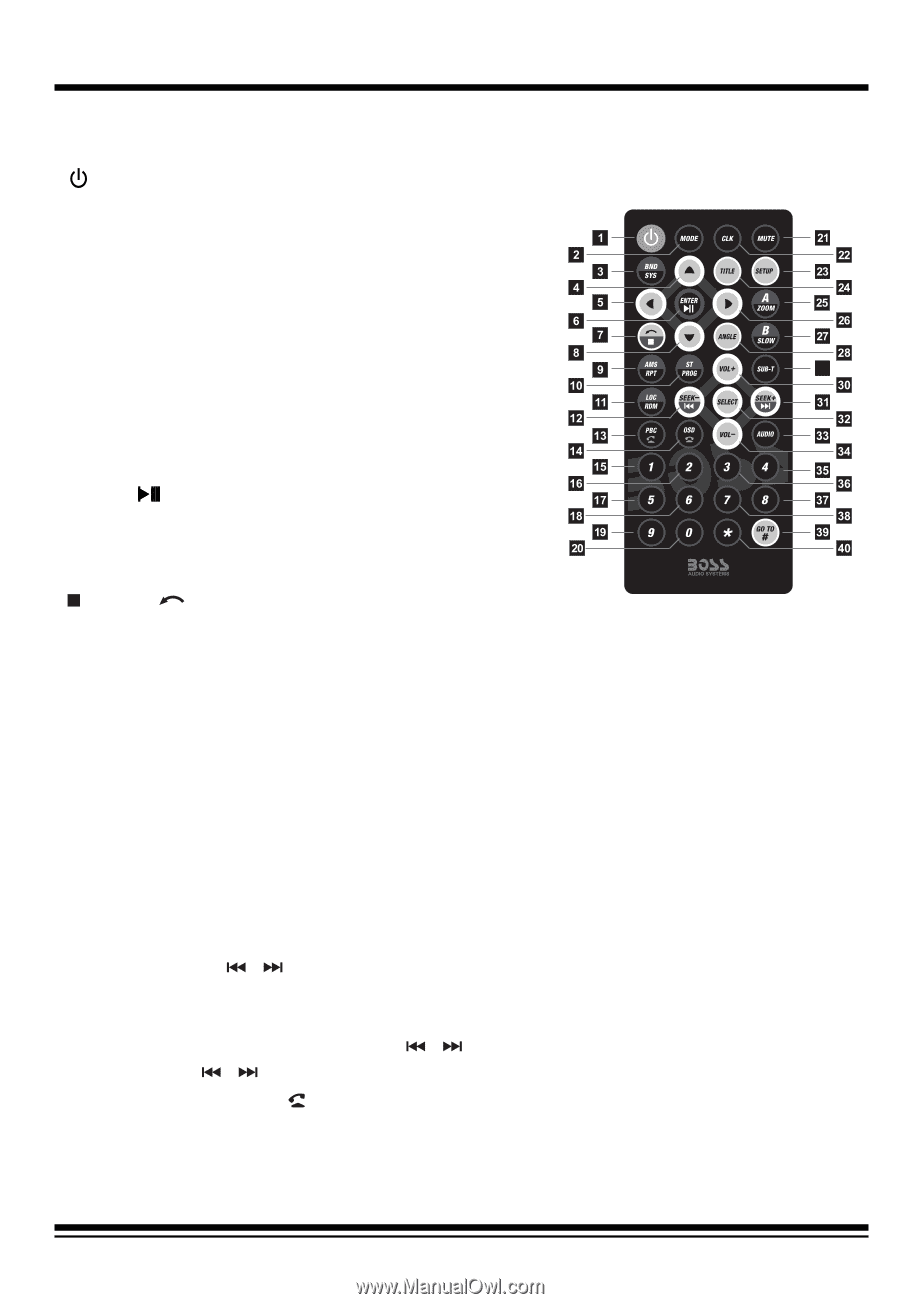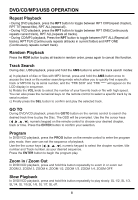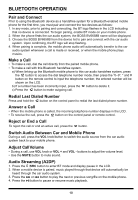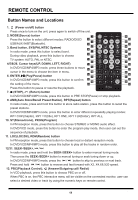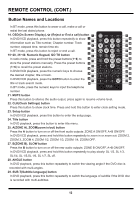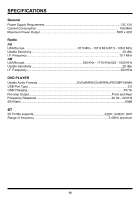Boss Audio BV6658B User Manual - Page 13
Remote Control
 |
View all Boss Audio BV6658B manuals
Add to My Manuals
Save this manual to your list of manuals |
Page 13 highlights
REMOTE CONTROL Button Names and Locations 1. (Power on/off) button Press once to turn on the unit, press again to switch off the unit. 2. MODE(Source) button Press the button to select different modes: RADIO/DISC/ USB/AUX IN/BT(Bluetooth). 3. Band button, SYS(PAL/NTSC System) In radio mode, press this button to select band. During video playback, press this button to choose 29 TV system: AUTO, PAL or NTSC. 4/5/8/26. Cursor keys(UP, DOWN, LEFT, RIGHT) In DVD/VCD/MP4/MP3 mode, press these buttons to move cursor in the menu to choose the item in menu. 6. ENTER, (Play/Pause) button In DVD/VCD/MP4/MP3 mode, press this button to confirm the setting of the menu. Press this button to pause or resume the playback. 7. (STOP), (Return) button In DVD/VCD/MP4/MP3 mode, press this button to PRE STOP(Pause) or stop playback. 9. AMS(Auto Store/Recall Preset Station), RPT(Repeat) button In radio mode, press and hold this button to store radio station, press this button to recall the preset stations. In DVD/VCD/MP4/MP3 mode, press this button to enter different repeatedly playing modes: RPT CHP(chapter), RPT TIT(title), RPT ONE, RPT FLR(folder), RPT ALL, 10. ST(Stereo/mono), PROG(Program) In FM reception mode, press this button to choose STEREO or MONO audio effect. In DVD/VCD mode, press this button to enter the program play mode, then user can set the sequence of playback. 11. LOC(LOC/DX), RDM(Random) button In FM reception mode, press this button to choose local or distant reception mode. In DVD/VCD/MP4/MP3 mode, press this button to play all the tracks in random order. 12/31. SEEK-/SEEK+, / In radio mode, press and hold the SEEK-/SEEK+ button to enter manual tuning mode. Then press the SEEK-/SEEK+ button to manual tuning or seek tuning down or up. In DVD/VCD/MP4/MP3 mode, press the / button to skip to previous or next track. Press and hold / button to reverse and fast forward with X2, X4,X8,X20 speed. 13. PBC(Playback Control), (Answer/Outgoing call/ Redial) In VCD playback, press this button to choose PBC on or off. When PBC is on, the PBC interactive menu will be visible on the connected monitor, user can select a desired video or track by using the numeric keys on remote control. 11 13