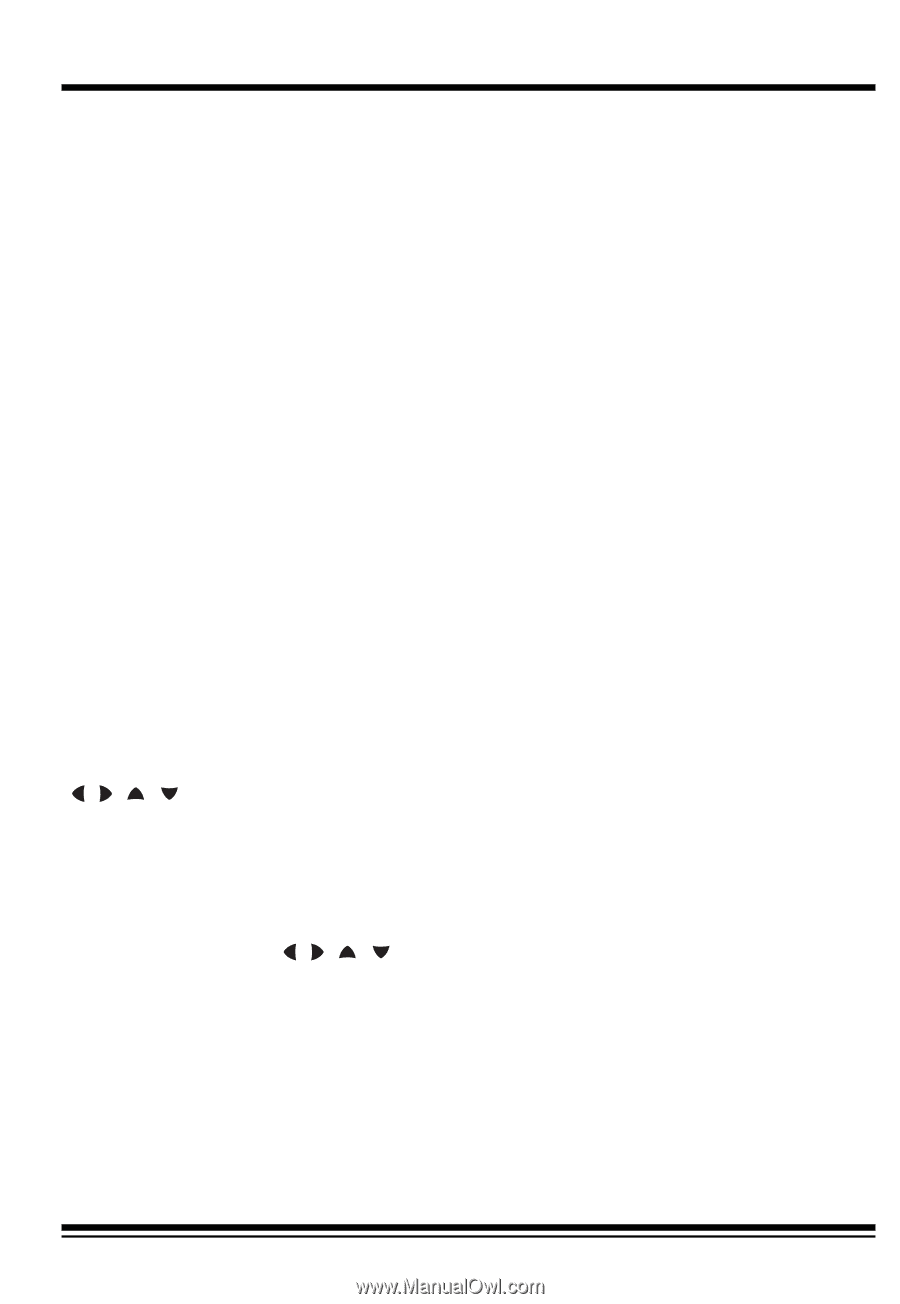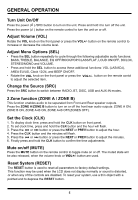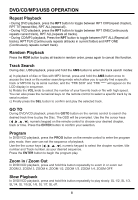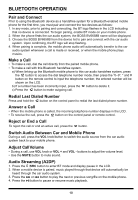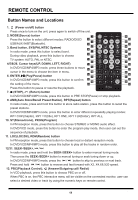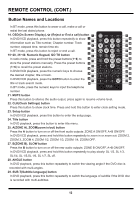Boss Audio BV6658B User Manual - Page 10
Repeat Playback, Random Playback, Track Search, GO TO, Program, Zoom in / Zoom Out, Slow Playback
 |
View all Boss Audio BV6658B manuals
Add to My Manuals
Save this manual to your list of manuals |
Page 10 highlights
DVD/CD/MP3/USB OPERATION Repeat Playback • During DVD playback, press the RPT button to toggle between RPT CHP(repeat chapter), RPT TIT(repeat title), RPT ALL(repeat all) . • During VCD playback, press the RPT button to toggle between RPT ONE(Continuously repeats current track), RPT ALL(repeats all tracks). • During CD/MP3 playback, Press the RPT button to toggle between RPT ALL(Repeat all tracks), RPT FLR (Continuously repeats alltracks in current folder) and RPT ONE (Continuously repeats current track). Random Playback Press the RDM button to play all tracks in random order, press again to cancel this function. Track Search During disc, USB playback, press and hold the AMS button to enter the track search modes: a) In playback of disc or files with MP3 format, press and hold the AMS button once to access the track or file number searching mode which allow you to quickly find a specific track or MP3 file by its serial number, and the "TRK SCH" and "TRK ****" will appear on the LCD display in sequence. b) Rotate the VOL knob to select the number of your favorite track or file with high speed. You can also press the numerical keys on the remote control to select a specific track by its serial number. c) Finally press the SEL button to confirm and play the selected track. GO TO During DVD/VCD playback, press the GOTO button on the remote control to search the desired track time to play the Disc. The OSD will be prompted. Use the the cursor keys ( , , , ), numeric keypad on the remote control to choose your desired chapter, track or time. Press the ENTER button to confirm your selection. Program In DVD/VCD playback, press the PROG button on the remote control to enter the program play mode, then user can set the sequence of playback. Use the the cursor keys ( , , , ), numeric keypad to select the chapter number, title number and Track number. as your desired sequence. Press the ENTER button to begin the program play. Zoom in / Zoom Out In DVD/VCD playback, press and hold this button repeatedly to zoom in or zoom out: ZOOM 2, ZOOM 3, ZOOM 4, ZOOM 1/2, ZOOM 1/3, ZOOM 1/4, ZOOM OFF. Slow Playback In DVD/VCD playback, press and hold this button repeatedly to play slowly: SL 1/2, SL 1/3, SL1/4, SL 1/5,SL 1/6, SL 1/7, SL off. 8