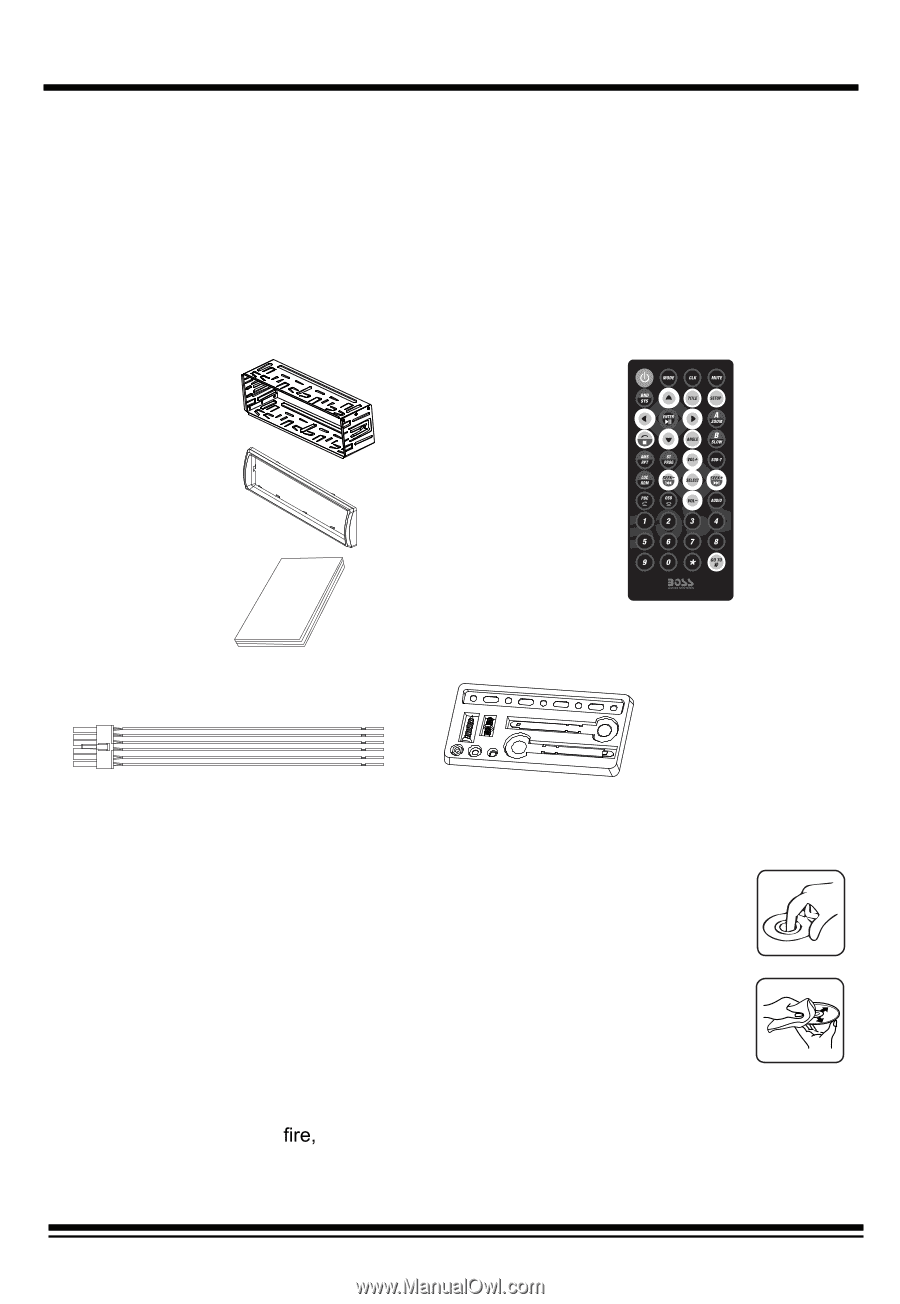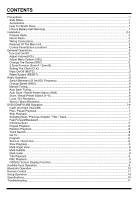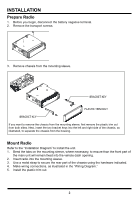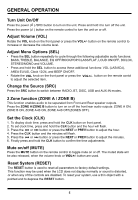Boss Audio BV6658B User Manual - Page 3
Precautions
 |
View all Boss Audio BV6658B manuals
Add to My Manuals
Save this manual to your list of manuals |
Page 3 highlights
PRECAUTIONS Safe Notes To avoid the risk of accident and the potential violation of applicable laws, the driver should never view video or operate this DVD player while the vehicle is moving. The DVD video functions will only view or operate when vehicle is in park and the parking brake is engaged. Accessories Please check and confirm the accessories in the package before using this unit. 1. Mounting Sleeve 5. Remote Control 2. Trim Ring 3. User Manual 4. 12Pin PWR/SPK Harness 6. Metal Accessories Kits Including: 1) Meatal Mounting Strap: 1pc 2) Disassemble Keys: 2pcs 3) Tapping Screw: 1pc 4) Hex Bolt: 1pc 5) Hex Nut: 1pc 6) Plain Washer: 1pc 7) Spring Washer: 1pc How to Handle Discs • Handle a disc by its edges. Do not touch the playing side. • Before inserting a disc, wipe the disc outward from the disc center with a clean, soft, dry and lint-free cloth. Do not use solvents or thinners such a petrol/benzene or cleaners. • After removing a disc from the disc slot, place the disc in a sleeve or case to keep it clean and prevent scratches. • Do not stick paper or tape on the disc surface. If there is glue (or adhesive) on the disc surface, remove it before using the disc. Lithium Battery Cell Warnings • Cell leakage may cause damage to the remote control. • Do not throw cells into as this may cause an explosion. • Keep battery cells out of reach of children. 1