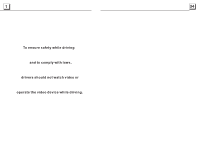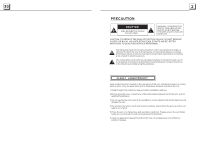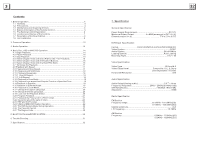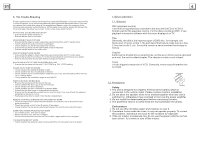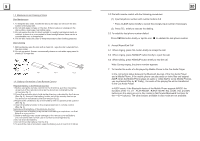Boss Audio BV7949B User Manual
Boss Audio BV7949B Manual
 |
View all Boss Audio BV7949B manuals
Add to My Manuals
Save this manual to your list of manuals |
Boss Audio BV7949B manual content summary:
- Boss Audio BV7949B | User Manual - Page 1
- Boss Audio BV7949B | User Manual - Page 2
1 34 To ensure safety while driving and to comply with laws, drivers should not watch video or operate the video device while driving. - Boss Audio BV7949B | User Manual - Page 3
REMOVE COVER (OR BACK). NO USER SERVICEABLE PARTS INSIDE. REFER SERVICING TO QUALIFIED SERVICE PERSONNEL. The lightening flash with arrowhead symbol and no hazardous radiation outside of the unit. 1.Read through this instruction manual before installation and use. 2.Do not open the cover or touch - Boss Audio BV7949B | User Manual - Page 4
Zoom Mode 19 4.17 Change the Caption Language 20 4.18 Change the Audio Language 20 4.19 Look over the Playback Status 20 4.20 Program Playback The Region Code 28 5. BLUE TOOTH HANDFREE SYSTEM 29 6. Trouble Shooting 31 7. Specification 32 7. Specification General Specification Power Supply - Boss Audio BV7949B | User Manual - Page 5
manual carefully before using the DVD player. If you have any troubles in using this player, try to solve the problems by the suggestions mentioned below. If you can not remove the trouble after using all the suggestions, please contact the company or the technical service setting of AUDIO is right. - Boss Audio BV7949B | User Manual - Page 6
video file(For some Mobile Phones, you must select Play by BT firstly), the audio of the playing file will be transferred to the Car Audio Player. In A2DP mode, if the Bluetooth device of the Mobile Phone support AVRCP, the functions of the >>|, | - Boss Audio BV7949B | User Manual - Page 7
. VOLUME- BUTTON 19. SUBTITLE/REDIAL BUTTON 20. TITLE BUTTON 32. < BUTTON 33. OK BUTTON 21. ANGLE/ST/# BUTTON 34. VOLUME+ BUTTON 22. ZOOM BUTTON 23. AUDIO BUTTON 35. BAND/SHIFT BUTTON 36. PROG BUTTON 24. CLK BUTTON 37. OSD BUTTON 25. A-B BUTTON 26. INT BUTTON 38. LOUD BUTTON 39. STEP/TEL - Boss Audio BV7949B | User Manual - Page 8
this disc, viewer who does not have the non-region 6 DVD player facilities will have to spend extra sum of money to buy it. The problems caused from the area code inconsistency between the disc and the DVD player has pushed for the production of Unlock-Version DVD player facilities, and - Boss Audio BV7949B | User Manual - Page 9
27 4.26 The Parental Control Q:After inserting DVD disc into disc compartment, it will appear a dialogue window that ask me input a password of 4 digit. Why ? A:This is because that the disc movie you are playing was rated with the Parental Control, and the current rating level of DVD player is - Boss Audio BV7949B | User Manual - Page 10
Speaker (+) 8. Rear Left Speaker (-) INSTALLATION INSTRUCTIONS THE UNIT INSTALLATION IS ANTI-THEFT ONE. , SPEAKER LINES AND AUTO ANTENNA ACCORDING TO MANUAL REQUIREMENT, THEN INSTALL THE SLIDING METAL HOUSING be FULL, the Peak-to-Peak value of the audio signal is the minimum; if you set it to be - Boss Audio BV7949B | User Manual - Page 11
the common 2 channels of stereo signal. VSS: If you choose the item, when playing a media recorded with 5.1 channels, the main channel speakers can output audio signal with VSS effect. 10 2. Common Operation 1. To turn on/off the unit Under power off mode, press the POWER button to turn on the - Boss Audio BV7949B | User Manual - Page 12
the rotate VOL, after selecting, press the SEL to confirm, or you can also use the direction buttons to do selecting. GENERAL SETUP CLOCK SETUP AUDIO SETUP VIDEO SETUP RADIO SETUP 4.25.2 LANGUAGE SETUP 24 OSD LANGUAGE This item is for selecting the language of the SYSTEM MENU and all operating - Boss Audio BV7949B | User Manual - Page 13
hold the >>|/|>|/| - Boss Audio BV7949B | User Manual - Page 14
button to stop playing and return to the root menu. * During JPEG playback, the following buttons are not available: SLOW-FWD, SUBTITLE, TITLE, ANGLE, STEP, AUDIO, RDM, INT and A-B. * In JPEG mode,the other operations are same as ones in MP3/WMA mode. 4.22 Operation about file style of video 1. The - Boss Audio BV7949B | User Manual - Page 15
screen when the DVD player is turned on. How to solve the problem? A: Ensure that the TV was set to right video input(not Remark: 1) In addition to normal CD and DVD, this unit supports to play CD-R, CD-R/W, DVD-R and DVD-R/W as well; however audio file automatically if the USB or MMC/SD Card include - Boss Audio BV7949B | User Manual - Page 16
on the disc used) 2. In the state of VCD disc playing, press the AUDIO button repeatedly to select the sound mode of the MONO L, MONO R, MIX MONO no language function. 3. In the state of CD/WMA/MP3 disc playing, the AUDIO button is invalid. 4.19 Look over the Playback Status 1. In the state of DVD - Boss Audio BV7949B | User Manual - Page 17
19 4.12Playback in Scan Mode 1. In the state of VCD(PBC OFF)/CD disc playing, press the INT button to play the previous 15 seconds part of each track on the disc. Press the INT button again to resume normal playback. 2. In the state of DVD/MP3/WMA disc playing, the INT button is not available. 4.13 - Boss Audio BV7949B | User Manual - Page 18
17 In VCD mode 1. When starting to turn on the PBC function, it will play from the beginning of the disc till it display the PBC menu on TV screen if the disc include the PBC menu. 2. Press the number buttons to select your desired track to play. In MP3/WMA mode 1. The root menu is displayed on the