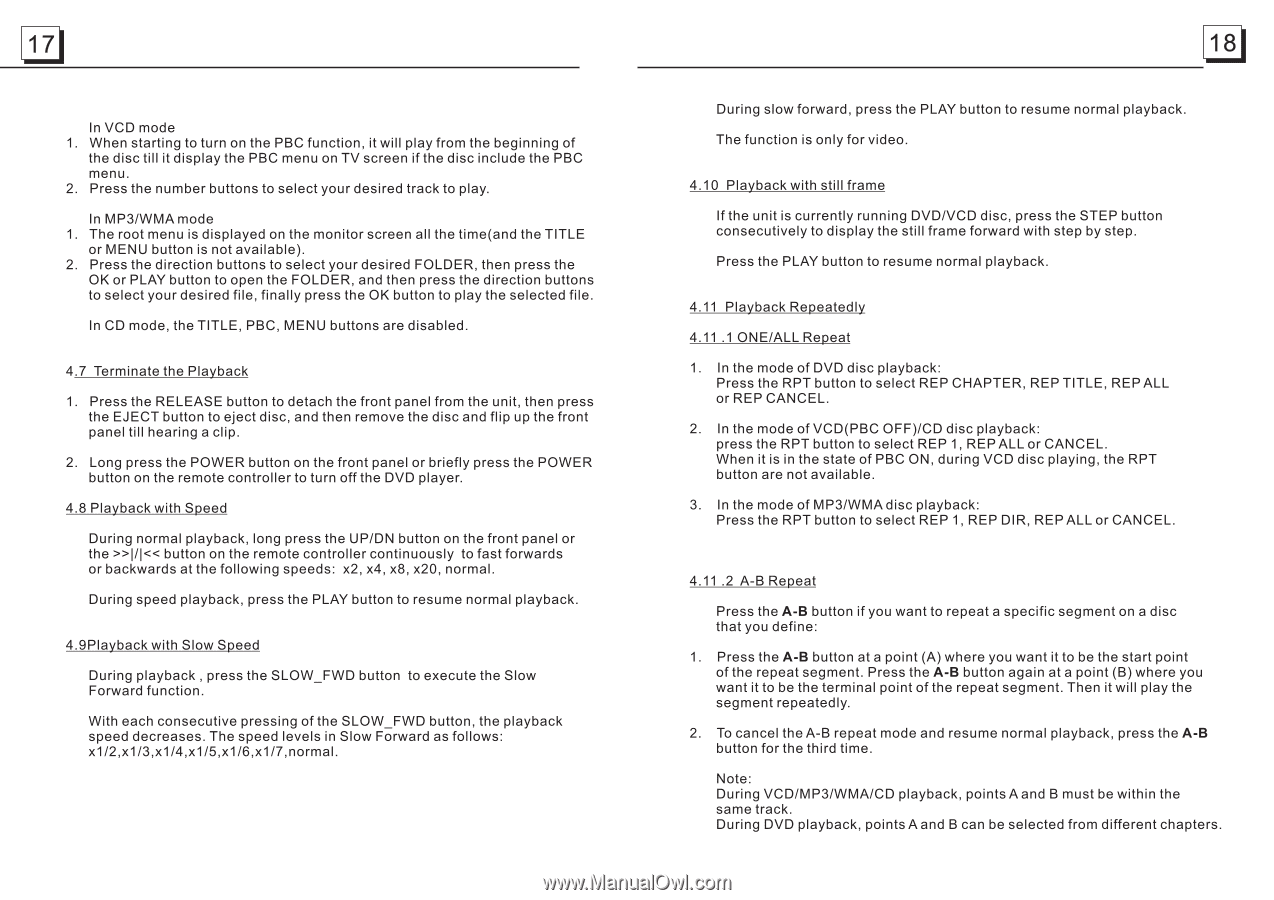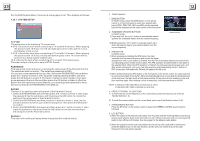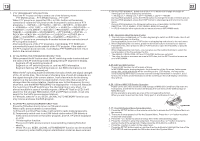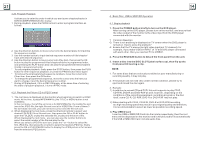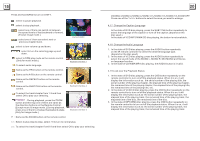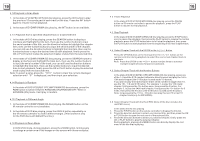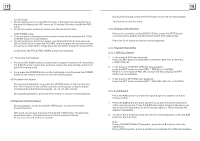Boss Audio BV7949B User Manual - Page 18
Boss Audio BV7949B Manual
 |
View all Boss Audio BV7949B manuals
Add to My Manuals
Save this manual to your list of manuals |
Page 18 highlights
17 In VCD mode 1. When starting to turn on the PBC function, it will play from the beginning of the disc till it display the PBC menu on TV screen if the disc include the PBC menu. 2. Press the number buttons to select your desired track to play. In MP3/WMA mode 1. The root menu is displayed on the monitor screen all the time(and the TITLE or MENU button is not available). 2. Press the direction buttons to select your desired FOLDER, then press the OK or PLAY button to open the FOLDER, and then press the direction buttons to select your desired file, finally press the OK button to play the selected file. In CD mode, the TITLE, PBC, MENU buttons are disabled. 4.7 Terminate the Playback 1. Press the RELEASE button to detach the front panel from the unit, then press the EJECT button to eject disc, and then remove the disc and flip up the front panel till hearing a clip. 2. Long press the POWER button on the front panel or briefly press the POWER button on the remote controller to turn off the DVD player. 4.8 Playback with Speed During normal playback, long press the UP/DN button on the front panel or the >>|/|