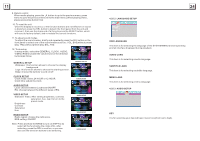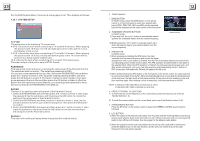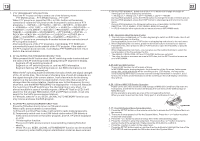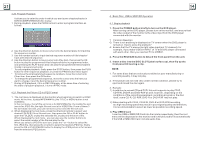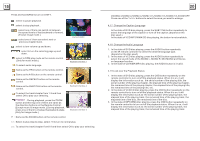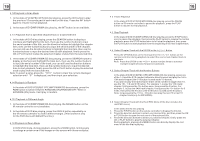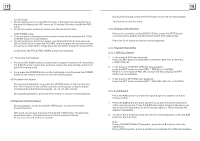Boss Audio BV7949B User Manual - Page 17
Boss Audio BV7949B Manual
 |
View all Boss Audio BV7949B manuals
Add to My Manuals
Save this manual to your list of manuals |
Page 17 highlights
19 4.12Playback in Scan Mode 1. In the state of VCD(PBC OFF)/CD disc playing, press the INT button to play the previous 15 seconds part of each track on the disc. Press the INT button again to resume normal playback. 2. In the state of DVD/MP3/WMA disc playing, the INT button is not available. 4.13 Playback from a specified chapter/track or a specified time 1. In the state of DVD disc playing, press the SEARCH button to display a interface and highlight the title item, then use the number buttons to input the serial number of the title; use the direction buttons to highlight the chapter item, then use the number buttons to input the serial number of the chapter; you can still use the direction buttons to highlight the time item, then use the number buttons to input the desired time to start playback; finally press the OK or PLAY button to play the selected chapter or play from the selected time. 2. In the state of VCD/MP3/WMA/CD disc playing, press the SEARCH button to display a interface and highlight the track item, then use the number buttons to input the serial number of the track; you can still use the direction buttons to highlight the time item, then use the number buttons to input the desired time to start playback; finally press the OK or PLAY button to play the selected track or play from the selected time. Note: To select a song, press the "0/10" button to clear the current displayed selection until "0" is displayed, and then input your selection. 4.14 Playback in Random In the state of DVD/VCD(PBC OFF)/MP3/WMA/CD disc playing, press the RDM button to switch between RANDOM (ON)/RANDOM OFF. When in RANDOM (ON) mode, it will play in random. 4.15 Playback in Different Angle 1. In the state of VCD/MP3/WMA/CD disc playing, the ANGLE button on the IR remote controller is not available. 2. In the state of DVD disc playing, press the ANGLE button repeatedly on the IR remote controller to view in different angle.(This function is only for the DVD discs with ANGLE function) 4.16 Playback in Zoom Mode In DVD/VCD mode, during playback, press the ZOOM button continuously to enlarge a certain area of the images on the screen with these multiples: 16 4.2 Pause Playback In the state of DVD/VCD/CD/MP3/WMA disc playing, press the PAUSE button on IR remote controller to pause the playback, press the PLAY button to resume normal playback. 4.3 Stop Playback In the state of DVD/VCD/MP3/WMA/CD disc playing, press the STOP button once to pause the playback, then press the PLAY button to resume the normal playback; press the STOP button twice to full stop the playback, then press the PLAY button to start playback from the beginning of the first chapter/track. 4.4 Select Chapter/Track with the UP/DN or the >>| / |>| / |>|/|