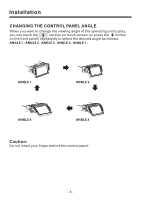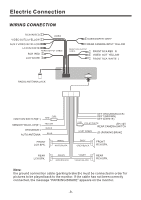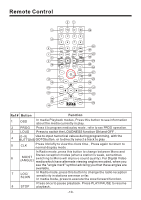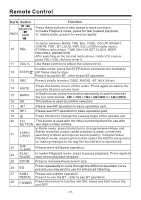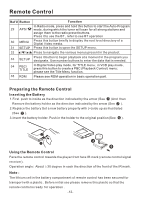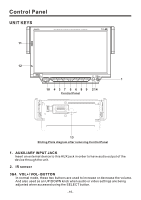Boss Audio BV8974B User Manual - Page 13
Boss Audio BV8974B Manual
 |
View all Boss Audio BV8974B manuals
Add to My Manuals
Save this manual to your list of manuals |
Page 13 highlights
Remote Control Ref # Button / SEARCH 9&24 SKIP Function Press these buttons to skip ahead or back one track. In media Playback mode, press for fast forward playback. In media mode, press it to reverse rapidly 10 SEL To switch between BASS, TRE, BAL, FADE, COLOR, BRIGHT, CONTR, TINT , BT, LOUD, SWF, EQ, LO/DX(in radio mode), ST/MO(in radio mode), TIME 24H/12H,SET CLOCK, BEEP, FRE AREA, ANIMATION. After switching on the desired mode above, rotate VOL knob or press VOL+/VOL- buttons to set it. 11 VOL+/- Use these controls to adjust the volume level. 12 STEP/ In video mode, press the STEP button consecutively to display still frame step by step. Press it to use the BT , refer to see BT operation 13 SRC Press it briefly to select DISC, RADIO , BT, AUX,AV,etc . 14 MUTE Press this button to turn off the audio. Press again to restore the sound to its prior volume level. 15 BAND In Radio mode, press this button repeatedly to switch between the five radio bands: FM1 > FM2 > FM3 > AM1(MW1) > AM2 (MW2). 16 OK This button is used to confirm selection. 17 INT 18 RPT Please see INT operation in basic operation part. Please see RPT operation in basic operation part. 19 Press it button to change the viewing angle of the operate unit . 20 10+ This button is used with the other number buttons for use with BUTTON two-digit number entries. In Radio mode, press this button to change between Mono and 21 LANG/ L/R/ST Stereo reception modes (when a station is weak, sometimes switching to Mono will improve sound quality). In Digital Video Playback mode, pressing this button opens the AUDIO setup menu for making changes to the way the soundtrack is reproduced. 22 A-B/ CLEAR Please see A-B Repeat operation. 23 PLAY/ PAUSE In media Playback mode, press to pause playback. Press again to start where playback stopped. 25 ZOOM Press to increase the picture in size . 26 EQ Press repeatedly to cycle through the different equalizer curve presets you may wish to use for enhanced listening. 27 SUBT Please see subtitle operation. REDIAL Press it to use the BT , refer to see BT operation. 28 POWER Press this button to turn the unit ON , press and hold to turn the unit OFF. -11-