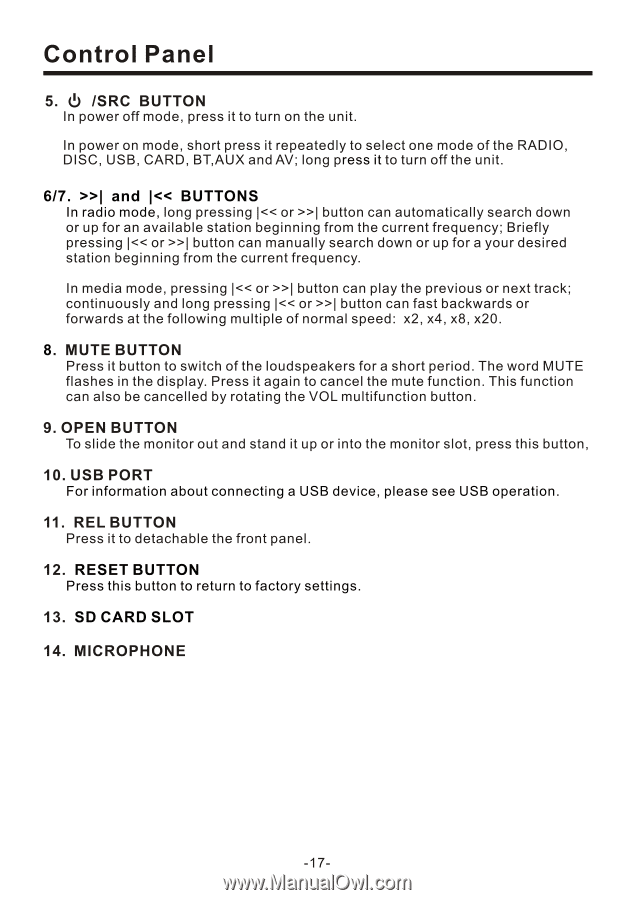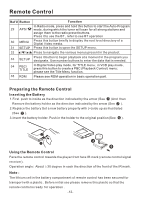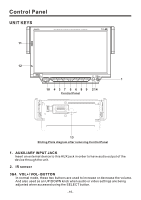Boss Audio BV8974B User Manual - Page 19
Boss Audio BV8974B Manual
 |
View all Boss Audio BV8974B manuals
Add to My Manuals
Save this manual to your list of manuals |
Page 19 highlights
Control Panel 5. /SRC BUTTON In power off mode, press it to turn on the unit. In power on mode, short press it repeatedly to select one mode of the RADIO, DISC, USB, CARD, BT,AUX and AV; long press it to turn off the unit. 6/7. >>| and || button can automatically search down or up for an available station beginning from the current frequency; Briefly pressing |>| button can manually search down or up for a your desired station beginning from the current frequency. In media mode, pressing |>| button can play the previous or next track; continuously and long pressing |>| button can fast backwards or forwards at the following multiple of normal speed: x2, x4, x8, x20. 8. MUTE BUTTON Press it button to switch of the loudspeakers for a short period. The word MUTE flashes in the display. Press it again to cancel the mute function. This function can also be cancelled by rotating the VOL multifunction button. 9. OPEN BUTTON To slide the monitor out and stand it up or into the monitor slot, press this button, 10. USB PORT For information about connecting a USB device, please see USB operation. 11. REL BUTTON Press it to detachable the front panel. 12. RESET BUTTON Press this button to return to factory settings. 13. SD CARD SLOT 14. MICROPHONE -17-