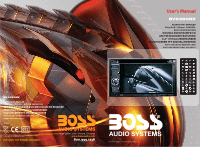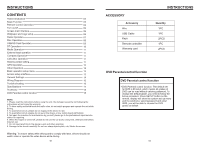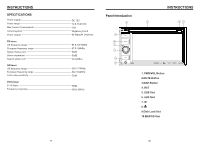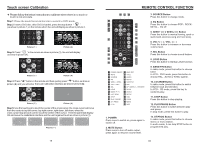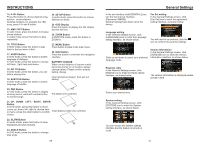Boss Audio BV9380NV User Manual in English
Boss Audio BV9380NV Manual
 |
View all Boss Audio BV9380NV manuals
Add to My Manuals
Save this manual to your list of manuals |
Boss Audio BV9380NV manual content summary:
- Boss Audio BV9380NV | User Manual in English - Page 1
06.2013 - Boss Audio BV9380NV | User Manual in English - Page 2
Wiring Diagram 16 Trouble shooting 16 Specitications 17 Accessory 18 DVD Parental control function 18 NOTE: 1. Please read the instructions go to the professional repair service station for repairing. 6. When the engine is turned off, please do not use the car audio a long time, otherwise - Boss Audio BV9380NV | User Manual in English - Page 3
INSTRUCTIONS SPECITICATIONS Power supply Power range Max Current Consumptiont Ground system Power Output FM tuner US frequency range European frequency range Signal / Noise ratio Stereo separation Search station volt AM tuner US frequency range European frequency range Limit noise sensitivity DVD - Boss Audio BV9380NV | User Manual in English - Page 4
AUX To input external audio. Warning: You can MAP/SD Slot Insert map card to read navigation map data. Insert SD card, the unit will play the files automatically. 03 WIRING DIAGRAM This player is equipped with ISO standard connector, please follow below instruction TROUBLE SHOOTING PROBLEM - Boss Audio BV9380NV | User Manual in English - Page 5
RDM STOP PLAY / PAUSE ST / PROG 0-10+ AMS / RPT TITLE AUDIO GO TO SUBTITLE PBC UP / DOWN / L / R ENTER SLOW SEEK+ ( )/ SEEK-( ) Button Press this button to manual turning, sped or quick back, previous song and next song. In VCD、DVD mode, press this button to choose PAL、AUTO or NTSC system. 10. - Boss Audio BV9380NV | User Manual in English - Page 6
choice. 22. SLOW Button In audio mode, press this button to slow backward and slow forward. 23. ANGLE Button In DVD mode, press this button to System setting In the General Settings screen, click [SYSTEM] icon to enter the System setting interface, as shown below: You can choose the system - Boss Audio BV9380NV | User Manual in English - Page 7
play icon can open/close the function. Audio setting In the set interface click [AUDIO] icon, into the Audio set interface. Touching methods Use touch pen function icons so as to access the corresponding function operations. 7. Double-click the watch icon to enter the clock setting interface: - Boss Audio BV9380NV | User Manual in English - Page 8
loudness function. Touch [ ] can enter icon spectrum interface. Double-click the spectrum can switch over the spectrum style. Touch [ see "Navigation Operation Manual". 2. Receiving signal system shall return to its initial running state after reversing the car. Warning Do not rely on CCD system - Boss Audio BV9380NV | User Manual in English - Page 9
jack, and connect the audio input plug with external audio input jack. Touch to set a good model of the steering wheel. Click the models select] icon pop-up model selection interface, select your , system will automatically take in the disc but not play. Do not insert two discs or more. 2. DVD/VCD - Boss Audio BV9380NV | User Manual in English - Page 10
INSTRUCTIONS Forward/Backward play Click the button, forward/backward play. The previous/next song Click the button, The previous/next song. Channel conversion Click the button, Switchable channel. Back to Root Menu Click the button the DVD to support the the playback of audio/video/image files