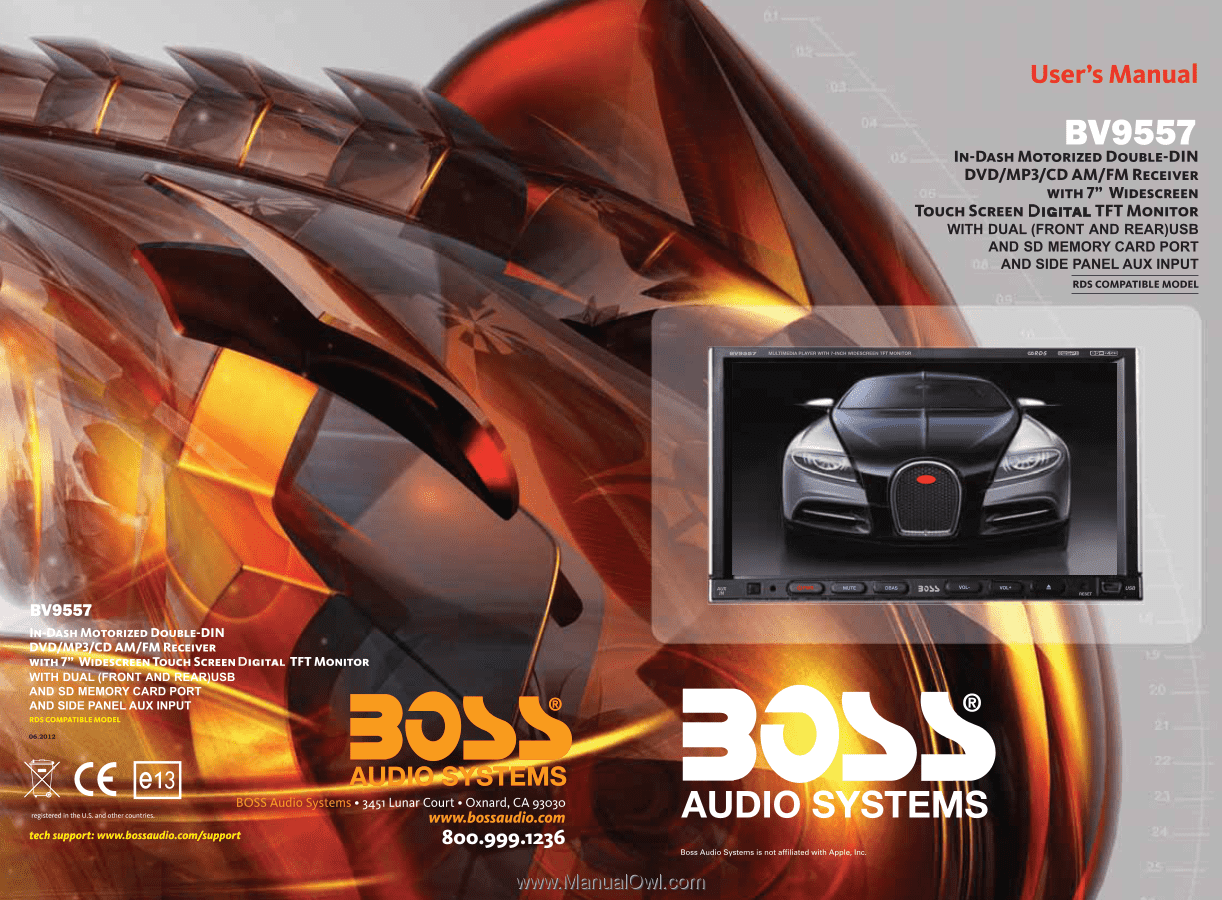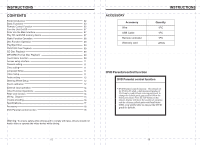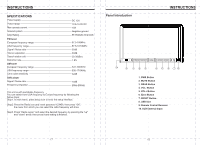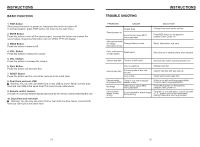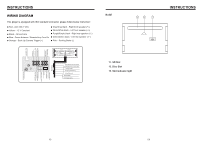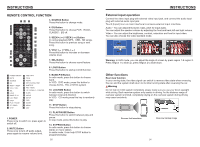Boss Audio BV9557 User Manual in English
Boss Audio BV9557 Manual
 |
View all Boss Audio BV9557 manuals
Add to My Manuals
Save this manual to your list of manuals |
Boss Audio BV9557 manual content summary:
- Boss Audio BV9557 | User Manual in English - Page 1
BV9557 WITH DUAL (FRONT AND REAR)USB AND SD MEMORY CARD PORT AND SIDE PANEL AUX INPUT 06.2012 BV9557 WITH DUAL (FRONT AND REAR)USB AND SD MEMORY CARD PORT AND SIDE PANEL AUX INPUT - Boss Audio BV9557 | User Manual in English - Page 2
Setup 11 Video Setup 11 Audio setting 12 Steering Wheel Setup 12 Touch calibration 12 External input operation 14 Other Function Operations 14 Rear view function 14 Wiring Diagram 15 Trouble shooting 16 Specifications 17 Accessory 18 DVD Parental control function 18 Warning - Boss Audio BV9557 | User Manual in English - Page 3
range Max operate current Ground system Amp Rating FM tuner European frequency range USA frequency range Signal / Noise ratio Stereo separation Search station volt Distortion rate AM tuner European frequency range USA frequency range Limit noise sensitivity DVD player Signal / Noise ratio Frequency - Boss Audio BV9557 | User Manual in English - Page 4
It is able of receiving infrared signals launched by the remote control matching the unit. 10. Dual (front and rear) AUX Warning: You can only use either front or rear AUX at a time. Never connect both front and rear AUX at the same time! INSTRUCTIONS TROUBLE SHOOTING PROBLEM CAUSE Cannot power - Boss Audio BV9557 | User Manual in English - Page 5
INSTRUCTIONS WIRING DIAGRAM This player is equipped with ISO standard connector, please follow below instruction: ● Red - ACC ON (+12V) ● Grey/Grey black - Right front speaker (+/-) ● Yellow - 12 V Constant ● White/White black - Left front speaker (+/-) ● Black - Ground wire ● Purple/Purple - Boss Audio BV9557 | User Manual in English - Page 6
mode, press this button to play. 13. ST/PROG Button In radio mode, press this button to choose stereo or mono station. In audio mode, it can help STOP button to programmed play. 05 INSTRUCTIONS External input operation Connect the video input plug with external video input jack, and connect the - Boss Audio BV9557 | User Manual in English - Page 7
back to the main menu. left track、right track and stereo. 28. DSP 18. SET playing time Press this button to show the time. In DVD mode, press this button, you can define playing time. BATTERY CHANGE When control distance of remote control 19. SUBTITLE Button becomes shorter or no function - Boss Audio BV9557 | User Manual in English - Page 8
3~4 for resetting. Touch calibration If touch calibration error occurs, you can adjust the touch coordinate by "Touch calibration". Click icon on setup interface, input password [888888] to confirm to access touch calibration interface, as shown in below diagram: Touching methods Use touch pen to - Boss Audio BV9557 | User Manual in English - Page 9
diagram: Click icon beside hour and minute to separately set hour and minute. INSTRUCTIONS Radio Function Operation Enter/exit Touch AM2). Scan radio Short press icon to manually fine-tune radio stations upward/downward. Long press the screen area so as to turn on TFT. Click icon so as to slide screen - Boss Audio BV9557 | User Manual in English - Page 10
read out, system shall automatically play in sequence. MP3/JPEG/MPEG4 disk playing When the disc contains readable files, such as MP3/JPEG/MPEG4 files, it shall be automatically read out and played after slipping into DVD player. During playing, touch the screen area and the touch menu shall pop