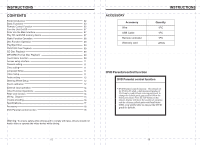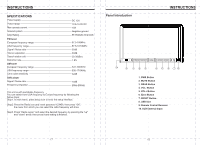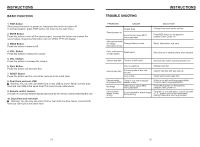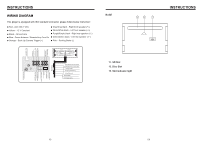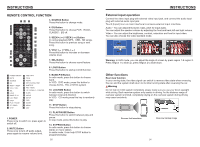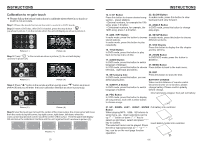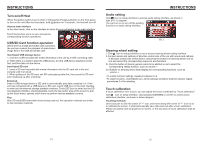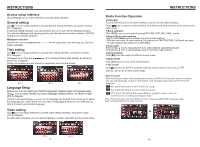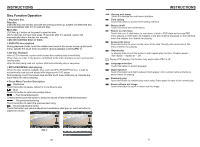Boss Audio BV9557 User Manual in English - Page 6
Boss Audio BV9557 Manual
 |
View all Boss Audio BV9557 manuals
Add to My Manuals
Save this manual to your list of manuals |
Page 6 highlights
INSTRUCTIONS REMOTE CONTROL FUNCTION 3. SOURCE Button 28 Press this button to change mode. 4. EQ Button Press this button to choose POP、ROCK、 CLASSIC、EQ off. 5. SEEK+ ( )/ SEEK-( ) Button In normal playback MP3、USB、SD songs, Press this button to previous song or next song. 6. VOL+ ( ) / VOL- ( ) Press this button to increase or decrease volume level. 7. SEL Button Press this button to choose sound feature. 8. LOUD Button Press this button to startup LOUD function. POWER ON/OFF MUTE SOURCE EQ SEEK+ / SEEKVOL+ / VOLSEL LOUD BAND / P / N LOC / RDM STOP PLAY / PAUSE ST / PROG O-10+ AMS / RPT TITLE AUDIO SET PLAYING TIME SUBTITLE PBC / MENU UP / DOWN / L / R ENTER SLOW ANGLE SETUP OSD ZOOM MENU DSP 1.POWER Press once to switch on, press again to switch off. 2. MUTE Button Press once to turn off audio output, press again to resume volume level. 9. BAND-P/N Button In radio mode, press this button to choose band. In VCD、DVD mode, press this button to choose AUTO、PAL or NTSC system. 10. LOC/RDM Button In radio mode, press this button to switch between local and direction. In VCD、CD mode,press this key to randomly play. 11. STOP Button Press this button to stop playing. 12. PLAY/PAUSE Button Press this button to switch between play and pause. In stop mode, press this button to play. 13. ST/PROG Button In radio mode, press this button to choose stereo or mono station. In audio mode, it can help STOP button to programmed play. 05 INSTRUCTIONS External input operation Connect the video input plug with external video input jack, and connect the audio input plug with external audio input jack. Touch [Input] icon on main interface to access external input interface. Audio You can adjust thevolume, bass, pitch for input audio. You can adjust the speaker volume by adjusting the front and back,left and right column. Video You can adjust the brightness, contrast, saturation and hue for input video. You can also choose the video standard mode. Warning: In AUX mode, you can adjust the angle of screen by press region 1 & region 2. Press Region 1 to slide up, press Region 2 to slide down. Other functions Rear view function In any running state, the video signal can switch to reverse video state when reversing the car, and the system shall return to its initial running state after reversing the car. Warning Do not rely on CCD system completely, please make sure you use your direct eyesight while driving. Back rearview system only assists in driving. As the distance range of rearview system is limited, completely relying on the rearview system during driving may cause accidents. Reverse field simulation Rearview backup image 14