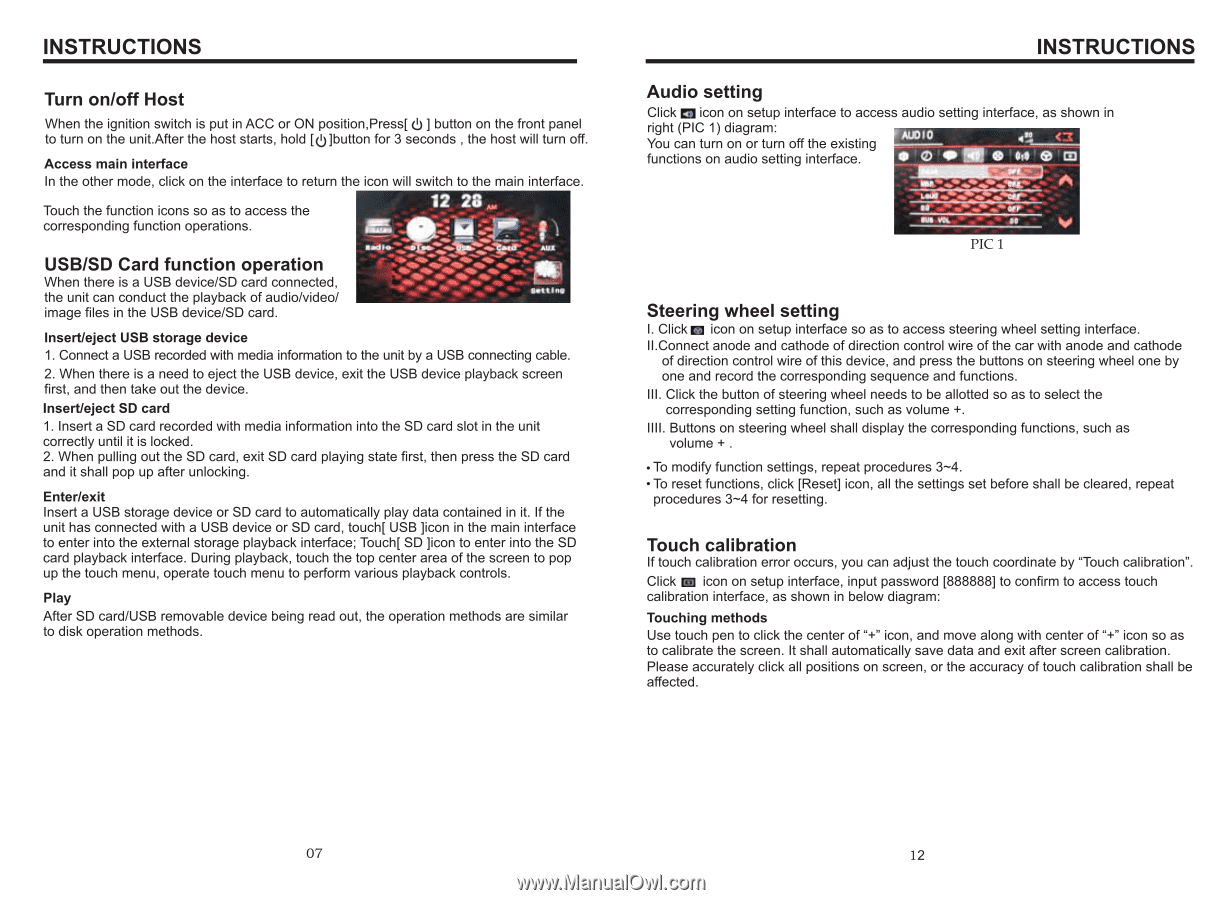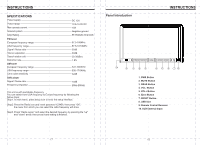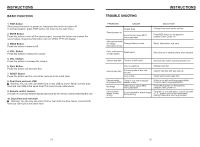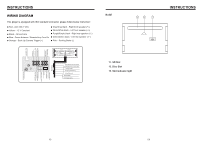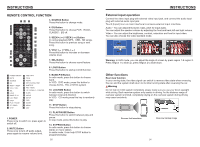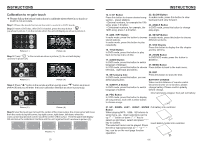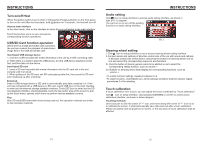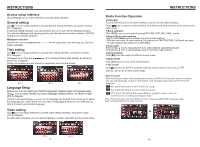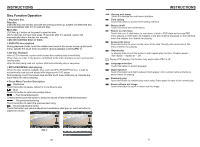Boss Audio BV9557 User Manual in English - Page 8
Boss Audio BV9557 Manual
 |
View all Boss Audio BV9557 manuals
Add to My Manuals
Save this manual to your list of manuals |
Page 8 highlights
INSTRUCTIONS Turn on/off Host When the ignition switch is put in ACC or ON position,Press[ ] button on the front panel to turn on the unit.After the host starts, hold [ ]button for 3 seconds , the host will turn off. Access main interface In the other mode, click on the interface to return the icon will switch to the main interface. Touch the function icons so as to access the corresponding function operations. USB/SD Card function operation When there is a USB device/SD card connected, the unit can conduct the playback of audio/video/ image files in the USB device/SD card. Insert/eject USB storage device 1. Connect a USB recorded with media information to the unit by a USB connecting cable. 2. When there is a need to eject the USB device, exit the USB device playback screen first, and then take out the device. Insert/eject SD card 1. Insert a SD card recorded with media information into the SD card slot in the unit correctly until it is locked. 2. When pulling out the SD card, exit SD card playing state first, then press the SD card and it shall pop up after unlocking. Enter/exit Insert a USB storage device or SD card to automatically play data contained in it. If the unit has connected with a USB device or SD card, touch[ USB ]icon in the main interface to enter into the external storage playback interface; Touch[ SD ]icon to enter into the SD card playback interface. During playback, touch the top center area of the screen to pop up the touch menu, operate touch menu to perform various playback controls. Play After SD card/USB removable device being read out, the operation methods are similar to disk operation methods. INSTRUCTIONS Audio setting Click icon on setup interface to access audio setting interface, as shown in right (PIC 1) diagram: You can turn on or turn off the existing functions on audio setting interface. PIC 1 Steering wheel setting I. Click icon on setup interface so as to access steering wheel setting interface. II.Connect anode and cathode of direction control wire of the car with anode and cathode of direction control wire of this device, and press the buttons on steering wheel one by one and record the corresponding sequence and functions. III. Click the button of steering wheel needs to be allotted so as to select the corresponding setting function, such as volume +. IIII. Buttons on steering wheel shall display the corresponding functions, such as volume + . To modify function settings, repeat procedures 3~4. To reset functions, click [Reset] icon, all the settings set before shall be cleared, repeat procedures 3~4 for resetting. Touch calibration If touch calibration error occurs, you can adjust the touch coordinate by "Touch calibration". Click icon on setup interface, input password [888888] to confirm to access touch calibration interface, as shown in below diagram: Touching methods Use touch pen to click the center of "+" icon, and move along with center of "+" icon so as to calibrate the screen. It shall automatically save data and exit after screen calibration. Please accurately click all positions on screen, or the accuracy of touch calibration shall be affected. 07 12