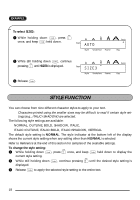Brother International 1750 Users Manual - English and Spanish - Page 16
ACCENT FUNCTION, Reynolds Tel:5
 |
UPC - 012502600022
View all Brother International 1750 manuals
Add to My Manuals
Save this manual to your list of manuals |
Page 16 highlights
EXAMPLE To clear the text: 1 Hold down f and press c. Reynolds Tel:(5 ACCENT FUNCTION The Accent function can also be used to add accented characters to your text. The accented characters are grouped according to the capital or small letter that they are combined with. The following accented characters are available: Letters a A c C e E i Accented characters e E˜ í ï î Letters I n N o O u U Accented characters 14
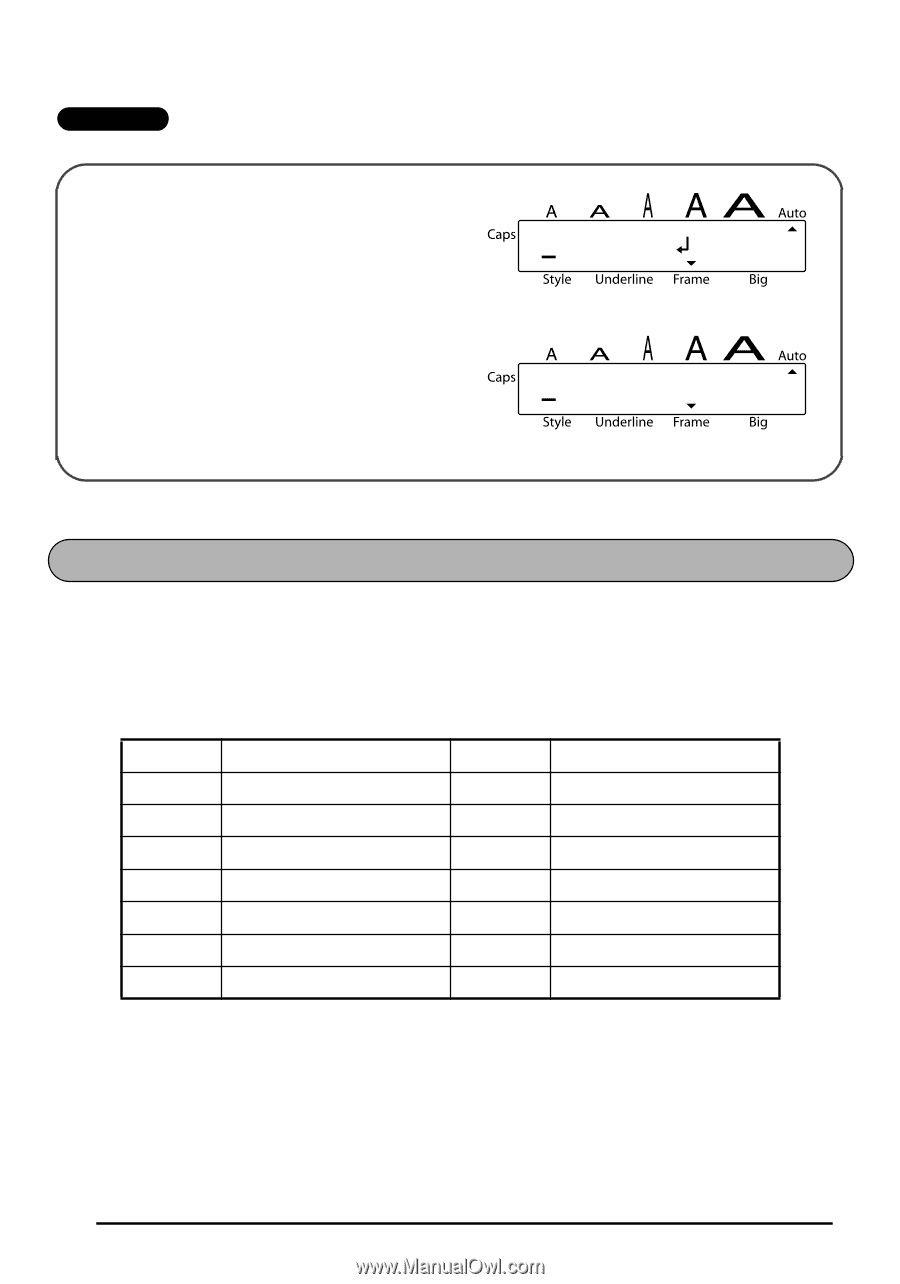
14
EXAMPLE
The
Accent
function can also be used to add accented characters to your text.
The accented characters are grouped according to the capital or small letter that they are
combined with. The following accented characters are available:
To clear the text:
1
Hold down
f
and press
c
.
Letters
Accented characters
Letters
Accented characters
a
à á ä â ã æ
I
Í Ï Î
A
À Á Ä Â Ã Æ
n
ñ
c
ç
N
Ñ
C
Ç
o
ó ö ô õ
e
è é ë ê e
˜
O
Ó Ö Ô Õ
E
È É Ë Ê E
u
ù ú ü û
i
í ï î
U
Ù Ú Ü Û
Reynolds Tel:(5
ACCENT FUNCTION
˜