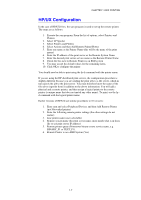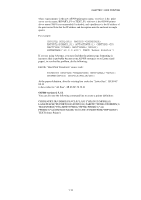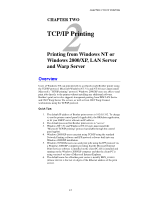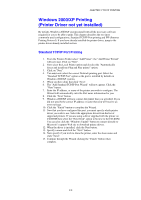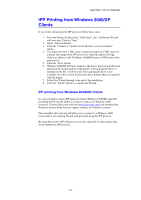Brother International 1870N Network Users Manual - English - Page 28
TRANSFORM*YES MFRTYPMDL*HP5SI PPRSRC1*A4, Edit the Host Print Transform source code
 |
UPC - 012502602408
View all Brother International 1870N manuals
Add to My Manuals
Save this manual to your list of manuals |
Page 28 highlights
CHAPTER 1 UNIX PRINTING where is the new AS/400 print queue name, is the print server service name, BINARY_P1 or TEXT_P1, is the OS/400 printer driver name (*HP4 is recommended if in doubt), and is the IP address of the print server.Note that the IP address and description must be enclosed in single quotes. For example: CRTOUTQ OUTQ(BR1) RMTSYS(*INTNETADR) RMTPRTQ(BINARY_P1) AUTOSTRWTR(1) CNNTYPE(*IP) DESTTYPE(*OTHER) MFRTYPMDL(*HP5SI) INTNETADR('10.0.0.200') TEXT('Arnes Printer') If you are using A4 paper, you may find that the printer page formatting is incorrect (this is probably because your AS/400 system is set to Letter sized paper), to resolve this problem, do the following: Edit the "Host Print Transform" source code: RTVWSCST DEVTYPE(*TRANSFORM) MFRTYPMDL(*HP5SI) SRCMBR(HP5SI) SRCFILE(MYLIB/SRC) At the paper definition, alter the existing hex codes for "Letter Size", 1B 26 6C 02 41 to hex codes for "A4 Size", 1B 26 6C 32 36 41 OS/400 version 4, 5, 5.1 You can also use the following command line to create a printer definition: CRTDEVPRT DEVD(BR2) DEVCLS(*LAN) TYPE(3812) MODEL(1) LANATTACH(*IP) PORT(9100) FONT(011) PARITY(*NONE) STOPBITS(1) TRANSFORM(*YES) MFRTYPMDL(*HP5SI) PPRSRC1(*A4) PPRSRC2(*A4) RMTLOCNAME('10.0.0.200') SYSDRVPGM(*HPPJLDRV) TEXT('Arnes Printer') 1-12