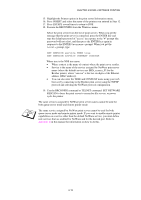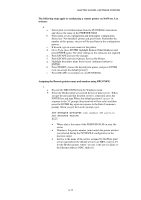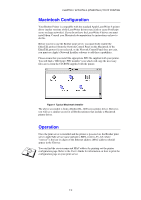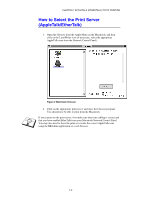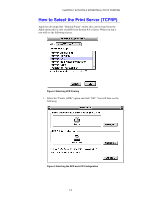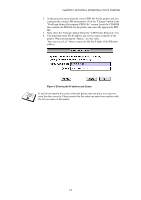Brother International 1870N Network Users Manual - English - Page 82
server BRN_310107_P1 using the PSERVER NLM called BROTHER1PS,
 |
UPC - 012502602408
View all Brother International 1870N manuals
Add to My Manuals
Save this manual to your list of manuals |
Page 82 highlights
CHAPTER 6 NOVELL NETWARE PRINTING For example, to set up remote "Printer 3" for a Brother printer with the print server BRN_310107_P1 using the PSERVER NLM called BROTHER1PS, you would type: SET NETWARE NPRINTER BROTHER1PS 3 ON BRN_310107_P1 SET NETWARE RESCAN EXIT You can also enter the remote printer name using your web browser by connecting to the Brother print server using the TCP/IP protocol and selecting the NetWare protocol configuration. The same services assigned by NetWare print server name cannot be used for both queue server mode and remote printer mode. You must now unload the PSERVER NLM from your NetWare file server console and then reload it in order for the changes to take effect. Other Sources of Information 1. Visit http://solutions.brother.com/ for more information on network printing. 2. Refer to chapter 12 of this user guide to learn how to configure the IP address of the printer. 6-18