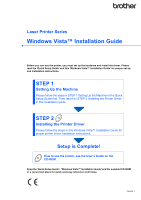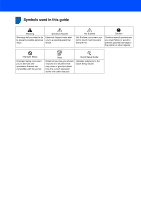Brother International 5250DNT Installation Guide - Page 3
Table of Contents, Before Starting, Installing the Printer Driver, For Network Users - manual
 |
UPC - 012502614647
View all Brother International 5250DNT manuals
Add to My Manuals
Save this manual to your list of manuals |
Page 3 highlights
Table of Contents Before Starting Before using this manual...2 Supplied CD-ROM for Windows Vista™ ...2 Installing the Printer Driver Windows® For USB interface cable users ...4 For parallel interface cable users ...6 For network interface cable users ...8 For Peer-to-Peer network printer users 8 For shared network printer users ...10 For Network Users BRAdmin Light utility ...12 Installing the BRAdmin Light configuration utility 12 Setting your IP address, Subnet Mask and Gateway using BRAdmin Light 12 Other Information Computer requirements ...13 1

Table of Contents
1
Before Starting
Before using this manual
..............................................................................................................................
2
Supplied CD-ROM for Windows Vista™
......................................................................................................
2
Installing the Printer Driver
Windows
®
For USB interface cable users
....................................................................................................................
4
For parallel interface cable users
................................................................................................................
6
For network interface cable users
...............................................................................................................
8
For Peer-to-Peer network printer users
.................................................................................................
8
For shared network printer users
.........................................................................................................
10
For Network Users
BRAdmin Light utility
..................................................................................................................................
12
Installing the BRAdmin Light configuration utility
..................................................................................
12
Setting your IP address, Subnet Mask and Gateway using BRAdmin Light
.........................................
12
Other Information
Computer requirements
.............................................................................................................................
13