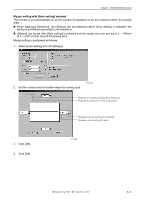Brother International BE-1201B-AC Instruction Manual - English - Page 104
Click [OK]., The unit for repetition can be set in inches.
 |
View all Brother International BE-1201B-AC manuals
Add to My Manuals
Save this manual to your list of manuals |
Page 104 highlights
Chapter 5 Editing Embroidery Data ! The number for repetition is 1 to 100 for both vertical (Row) and horizontal (Column) directions. ! The unit for repetition can be set in inches. To use the inch unit, set the length to [inch] on the [Configuration] of Tool menu of the machine controller. (→ page 6-24) ! The pattern connection can be set in "Direction" as follows: From top left, alternating directions W0716Q From top left, left to right direction W0717Q From bottom left, alternating directions W0718Q From bottom left, left to right direction W0719Q 1. Select [Repeat] from Edit menu or click . 2. Specify the number, interval and direction of repetition. Repeat count in the longitudinal direction Repeat count in the lateral direction The value can be directly entered. Click here to increase/decrease the value. Select the direction of repetition. Sets margins of the sewing area used for the calculation of the repetition number in the automatic setting. Select the reference position for spacing. All patterns created in repetition are grouped as a single pattern. Longitudinal distance (Unit: 0.1 mm or 0.01") Lateral distance (Unit: 0.1 mm or 0.01") The number is set automatically so as the number of repetitions to be the maximum within the sewing area. 3. Click [OK]. W1033Q 5-18 BE-0901E-AC-PC• BE-1201B-AC-PC