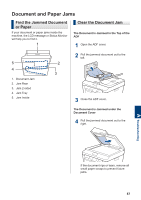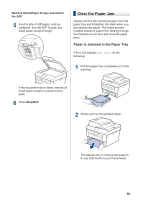Brother International DCP-L2520DW Basic Users Guide - Page 75
Paper is Jammed in the 2-sided Tray, HOT SURFACE
 |
View all Brother International DCP-L2520DW manuals
Add to My Manuals
Save this manual to your list of manuals |
Page 75 highlights
WARNING HOT SURFACE The machine's internal parts will be extremely hot. Wait for the machine to cool down before touching them. Paper is Jammed in the 2-sided Tray Related Models: DCP-L2520DW/DCP-L2540DW/MFC-L2685DW/ MFC-L2700DW/MFC-L2705DW/MFC-L2707DW If the machine's control panel or the Status Monitor indicates that there is a jam in the 2sided paper tray, do the following: 4 Pull out the jammed paper slowly. 1 Leave the machine turned on for 10 minutes. This allows the internal fan to cool the extremely hot parts inside the machine. 2 Pull the paper tray completely out of the machine. 5 Install the toner cartridge and drum unit assembly into the machine. 3 At the back of the machine, pull the 2‑sided tray completely out of the machine. 6 Close the front cover. 62