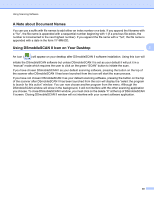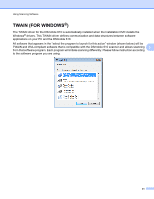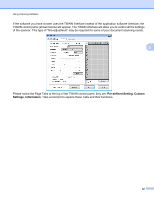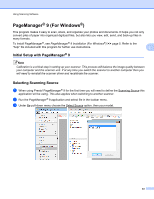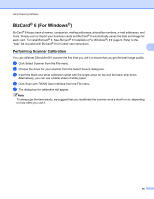Brother International DS-610 Users Manual - English - Page 52
Performing Scanner Calibration, The TWAIN user interface screen will appear.
 |
View all Brother International DS-610 manuals
Add to My Manuals
Save this manual to your list of manuals |
Page 52 highlights
Using Scanning Software Performing Scanner Calibration a To calibrate your scanner select the acquire image data icon (scanner and camera icon) under the toolbar menu. 3 b The TWAIN user interface screen will appear. c Insert the calibration sheet with the printed arrow end first. d Make sure the black bar side is inserted facing down then select the Calibration button. 34

Using Scanning Software
34
3
Performing Scanner Calibration
a
To calibrate your scanner select the
acquire image data icon (scanner and camera icon) under the toolbar
menu.
b
The TWAIN user interface screen will appear.
c
Insert the calibration sheet with the printed arrow end first.
d
Make sure the black bar side is inserted facing down then select the
Calibration button.