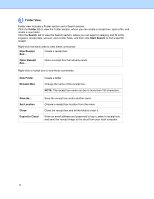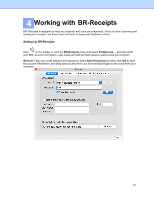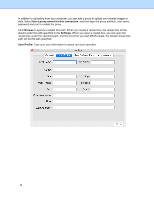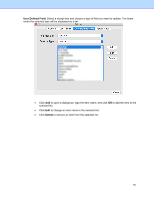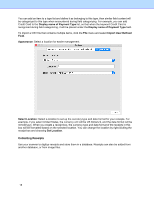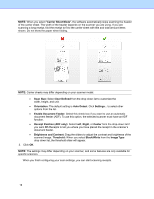Brother International DS-740D BR-Receipts Users Guide Macintosh - Page 17
Working with BR-Receipts, Setting Up BR-Receipts
 |
View all Brother International DS-740D manuals
Add to My Manuals
Save this manual to your list of manuals |
Page 17 highlights
4 Working with BR-Receipts BR- Receipts is designed to help you organize and track your expenses. Once you start scanning and saving your receipts, use these basic functions to keep your database current. Setting Up BR-Receipts Click on the toolbar or click the BR-Receipts menu and select Preferences..., and then enter your BOL account information, user profile and defined field values to personalize your program. General: Type your email address and password, select Save Password and then click OK to save the account information, providing easy access when you send receipt images to the cloud from your computer. 13

13
4
Working with BR-Receipts
BR- Receipts is designed to help you organize and track your expenses. Once you start scanning and
saving your receipts, use these basic functions to keep your database current.
Setting Up BR-Receipts
Click
on the toolbar or click the
BR-Receipts
menu and select
Preferences...
, and then enter
your BOL account information, user profile and defined field values to personalize your program.
General:
Type your email address and password, select
Save Password
and then click
OK
to save
the account information, providing easy access when you send receipt images to the cloud from your
computer.