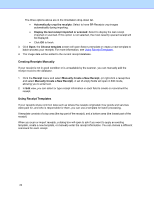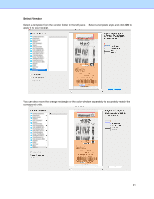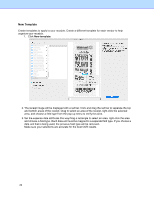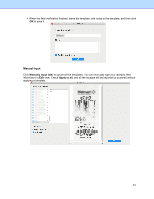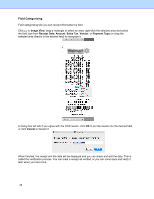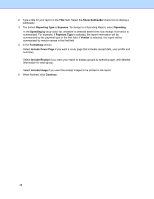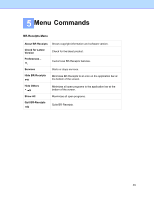Brother International DS-740D BR-Receipts Users Guide Macintosh - Page 29
Delete Template, Apply Another Template, Receipt, Delete
 |
View all Brother International DS-740D manuals
Add to My Manuals
Save this manual to your list of manuals |
Page 29 highlights
Delete Template To delete the template, click the Receipt menu and select Delete template. A dialog box will open. Click Delete to remove the template from your computer. Apply Another Template To give your receipt another template, click the Receipt menu and select Apply another template. A dialog box will open. 25

25
Delete Template
To delete the template, click the
Receipt
menu and select
Delete template
. A dialog box will open.
Click
Delete
to remove the template from your computer.
Apply Another Template
To give your receipt another template, click the
Receipt
menu and select
Apply another template
. A
dialog box will open.