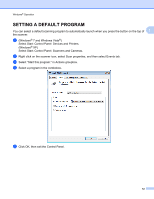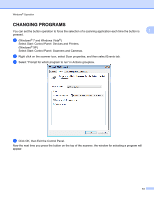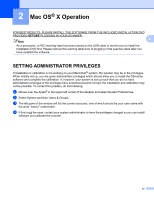Brother International DS700D Users Manual - English - Page 31
Changing Programs
 |
View all Brother International DS700D manuals
Add to My Manuals
Save this manual to your list of manuals |
Page 31 highlights
Windows® Operation CHANGING PROGRAMS You can set the button operation to force the selection of a scanning application each time the button is 1 pressed. a (Windows® 7 and Windows Vista®) Select Start: Control Panel: Devices and Printers. (Windows® XP) Select Start: Control Panel: Scanners and Cameras. b Right click on the scanner icon, select Scan properties, and then select Events tab. c Select "Prompt for which program to run" in Actions groupbox. d Click OK, then Exit the Control Panel. Now the next time you press the button on the top of the scanner, the window for selecting a program will appear. 13

Windows
®
Operation
13
1
CHANGING PROGRAMS
You can set the button operation to force the selection of a scanning application each time the button is
pressed.
a
(Windows
®
7 and Windows Vista
®
)
Select Start: Control Panel: Devices and Printers.
(Windows
®
XP)
Select Start: Control Panel: Scanners and Cameras.
b
Right click on the scanner icon, select Scan properties, and then select Events tab.
c
Select “Prompt for which program to run” in Actions groupbox.
d
Click OK, then Exit the Control Panel.
Now the next time you press the button on the top of the scanner, the window for selecting a program will
appear.