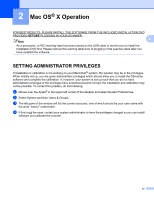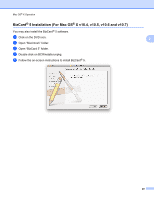Brother International DS700D Users Manual - English - Page 37
Manager® 9 Installation (For Mac OS® X v10.4, v10.5, v10.6 and v10.7)
 |
View all Brother International DS700D manuals
Add to My Manuals
Save this manual to your list of manuals |
Page 37 highlights
Mac OS® X Operation PageManager® 9 Installation (For Mac OS® X v10.4, v10.5, v10.6 and v10.7) At this point you may install the PageManager® 9 software. Insert the Installation DVD that came with your DSmobile 700D scanner into your Mac® computer and follow the steps below. 2 a Click on the DVD icon. b Open "Macintosh" folder. c Open "PageManager 9" folder. d Double click on PM9Installer.mpkg. e Follow the on-screen instructions to install PageManager® 9. 19

Mac OS
®
X Operation
19
2
PageManager
®
9 Installation (For Mac OS
®
X v10.4, v10.5, v10.6 and v10.7)
At this point you may install the PageManager
®
9 software.
Insert the Installation DVD that came with your DSmobile 700D scanner into your Mac
®
computer and follow
the steps below.
a
Click on the DVD icon.
b
Open “Macintosh” folder.
c
Open “PageManager 9” folder.
d
Double click on PM9Installer.mpkg.
e
Follow the on-screen instructions to install PageManager
®
9.