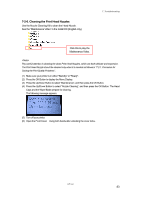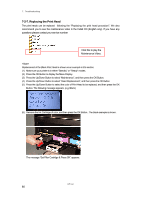Brother International GT-541 Instruction Manual - English - Page 96
Replacing the Print Head, Press the Up/Down Button to select Head Replacement
 |
View all Brother International GT-541 manuals
Add to My Manuals
Save this manual to your list of manuals |
Page 96 highlights
7. Troubleshooting 7-2-7. Replacing the Print Head The print heads can be replaced following the "Replacing the print head procedure". We also recommend you to see the maintenance video in the Install CD (English only). If you have any questions please contact your service number Click this to play the Maintenance Video. Replacement of the Black Print Head is shown as an example in this section. (1) Make sure your printer is in either "Standby" or "Ready" modes. (2) Press the OK Button to display the Menu Display. (3) Press the Up/Down Button to select "Maintenance", and then press the OK Button. (4) Press the Up/Down Button to select "Head Replacement", and then press the OK Button. (5) Press the Up/Down Button to select the color of Print Head to be replaced, and then press the OK Button. The following message appears. (e.g. Black) (6) Remove the Ink Cartridge of color, and then press the OK Button.. The black example is shown. The message "Set Filter Cartridge & Press OK" appears. GT-541 86