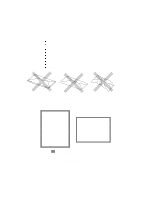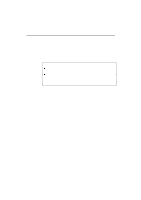Brother International HL-1050 Users Manual - English - Page 14
Keep the printer horizontal when carrying., Do not cover the slots in the top cover.
 |
View all Brother International HL-1050 manuals
Add to My Manuals
Save this manual to your list of manuals |
Page 14 highlights
Do not subject the printer to strong physical shocks or vibrations. Do not expose the printer to open flames or salty or corrosive gasses. Do not place objects on top of the printer. Do not place the printer near an air conditioner. Keep the printer horizontal when carrying. Do not cover the slots in the top cover. 1-8

1-8
Do not subject the printer to strong physical shocks or vibrations.
Do not expose the printer to open flames or salty or corrosive gasses.
Do not place objects on top of the printer.
Do not place the printer near an air conditioner.
Keep the printer horizontal when carrying.
Do not cover the slots in the top cover.