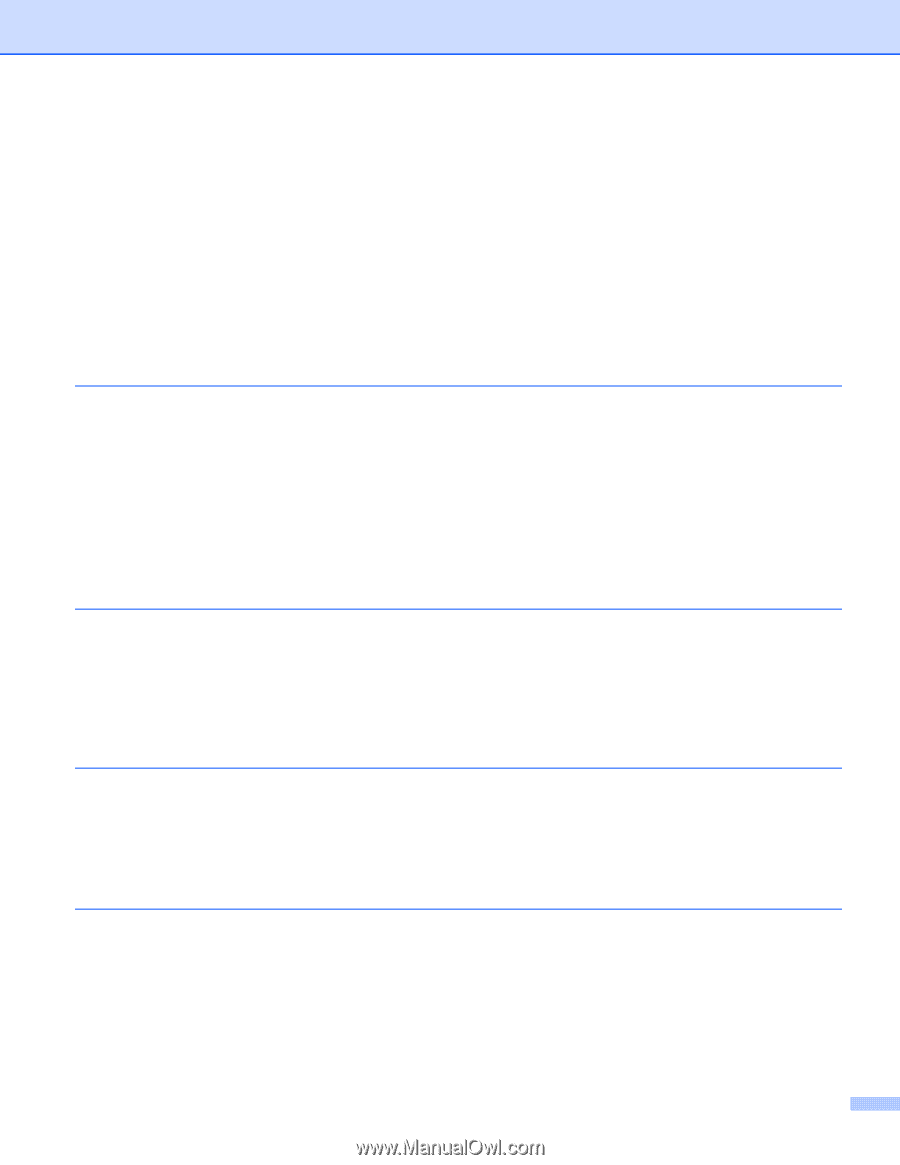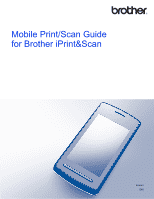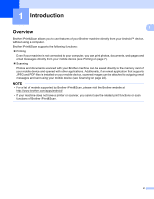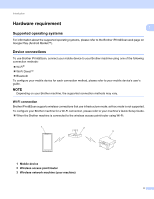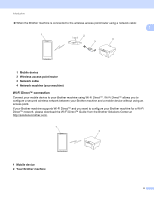iii
For iPad
.............................................................................................................................................
39
Printing from a web browser
....................................................................................................................
40
For iPhone and iPod touch
................................................................................................................
40
For iPad
.............................................................................................................................................
45
Printing data from the Clipboard
..............................................................................................................
50
For iPhone and iPod touch
................................................................................................................
50
For iPad
.............................................................................................................................................
51
Printing photos taken with Brother iPrint&Scan
.......................................................................................
54
Printing photos or documents from other applications
.............................................................................
56
For iPhone and iPod touch
................................................................................................................
56
For iPad
.............................................................................................................................................
58
Print Settings
...........................................................................................................................................
60
6
Scanning
61
Scanning documents
...............................................................................................................................
61
Scanning documents and saving them in your mobile device’s photo album
...................................
61
Sending by email
...............................................................................................................................
65
Scanning documents and saving them to iCloud
..............................................................................
70
Opening scanned images in other applications
.................................................................................
74
Scan Settings
..........................................................................................................................................
78
Section III
For Windows
®
Phone Devices
7
Introduction
80
Overview
..................................................................................................................................................
80
Hardware requirement
.............................................................................................................................
81
Supported operating systems
............................................................................................................
81
Device connections
...........................................................................................................................
81
Downloading Brother iPrint&Scan from the Windows
®
Phone Store
(Windows
®
Phone Marketplace)
...........................................................................................................
83
8
Printing
84
Printing images stored in your mobile device
..........................................................................................
84
Printing photos taken with Brother iPrint&Scan
.......................................................................................
86
Printing photos or documents from Microsoft
®
SkyDrive
®
......................................................................
88
Printing photos from other applications
...................................................................................................
90
Print Settings
...........................................................................................................................................
92
9
Scanning
93
Scanning and saving documents to your mobile device or Microsoft
®
SkyDrive
®
..................................
93
Scan Settings
..........................................................................................................................................
95