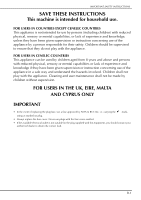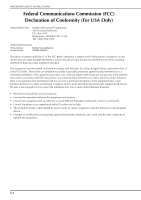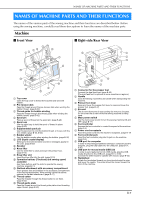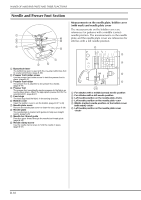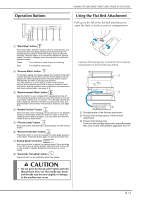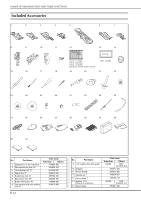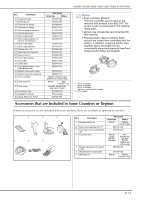Brother International Innov-is BQ2450 Operation Manual - Page 10
Appendix
 |
View all Brother International Innov-is BQ2450 manuals
Add to My Manuals
Save this manual to your list of manuals |
Page 10 highlights
CONTENTS Returning to the Beginning of the Pattern 87 Checking the Image 88 COMBINING STITCH PATTERNS 89 Before Combining 89 Combining Various Stitch Patterns 89 Combining Large and Small Stitch Patterns 90 Combining Horizontal Mirror Image Stitch Patterns 91 Combining Stitch Patterns of Different Length 91 Making Step Stitch Patterns (for 7mm Satin Stitch Patterns Only 92 USING THE MEMORY FUNCTION 94 Stitch Data Precautions 94 Saving Stitch Patterns in the Machine's Memory 95 Saving Stitch Patterns to USB Media 96 Saving Stitch Patterns in the Computer 97 Retrieving Stitch Patterns from the Machine's Memory ......... 98 Recalling from USB Media 99 Recalling from the Computer 100 Chapter4 MY CUSTOM STITCH 102 DESIGNING A STITCH 103 ENTERING STITCH DATA 105 USING STORED CUSTOM STITCHES 110 Storing Custom Stitches in Your List 110 Retrieving Stored Stitches 111 A Appendix Chapter1 How to Create Bobbin Work 2 ABOUT BOBBIN WORK 3 PREPARING FOR BOBBIN WORK 3 Required Materials 3 Upper Threading 4 Preparing the Bobbin Thread 5 CREATING BOBBIN WORK 9 Positioning the Fabric and Sewing 9 Bobbin Work Free Motion Sewing 11 ADJUSTING THE THREAD TENSION 12 TROUBLESHOOTING 13 Chapter2 Maintenance and Troubleshooting 14 CARE AND MAINTENANCE 15 Restrictions on oiling 15 Precautions on storing the machine 15 Cleaning the LCD Screen 15 Cleaning the Machine Casing 15 Cleaning the Race 15 Cleaning the Cutter in the Bobbin Case Area 17 About the Maintenance Message 17 ADJUSTING THE SCREEN 18 Adjusting the Brightness of the Screen Display 18 Touch Panel is Malfunctioning 18 TROUBLESHOOTING 19 Frequent troubleshooting topics 19 Upper thread tightened up 19 Tangled thread on wrong side of fabric 20 Incorrect thread tension 22 Fabric is caught in the machine and cannot be removed ...... 23 List of Symptoms 26 ERROR MESSAGES 29 SPECIFICATIONS 31 UPGRADING YOUR MACHINE'S SOFTWARE 32 Upgrade Procedure Using USB Media 32 Upgrade Procedure Using Computer 33 INDEX 34 B-8