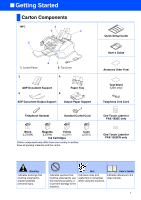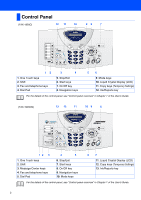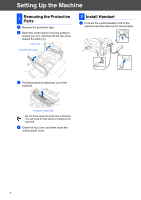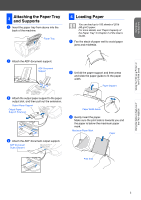Brother International IntelliFax-1920CN Quick Setup Guide - English - Page 2
Getting Started, Carton Components - cartridges
 |
View all Brother International IntelliFax-1920CN manuals
Add to My Manuals
Save this manual to your list of manuals |
Page 2 highlights
■ Getting Started Carton Components MFC 3 2 4 5 1. Control Panel 3 6 1 2. Top Cover 4 ADF Document Support 5 6 Paper Tray ADF Document Output Support Output Paper Support Quick Setup Guide User's Guide Accessory Order Form Test Sheet (USA only) Telephone Line Cord Telephone Handset Handset Curled Cord Black (LC31BK) Magenta Yellow (LC31M) (LC31Y) Ink Cartridges Cyan (LC31C) Carton components may differ from one country to another. Save all packing materials and the carton. One Touch Label for FAX-1820C only One Touch Label for FAX-1920CN only Warning Indicates warnings that must be observed to prevent possible personal injury. Indicates cautions that must be observed to use the machine properly or to prevent damage to the machine. Hint Indicates notes and useful tips to remember when using the machine. User's Guide Indicates reference to the User's Guide. 1