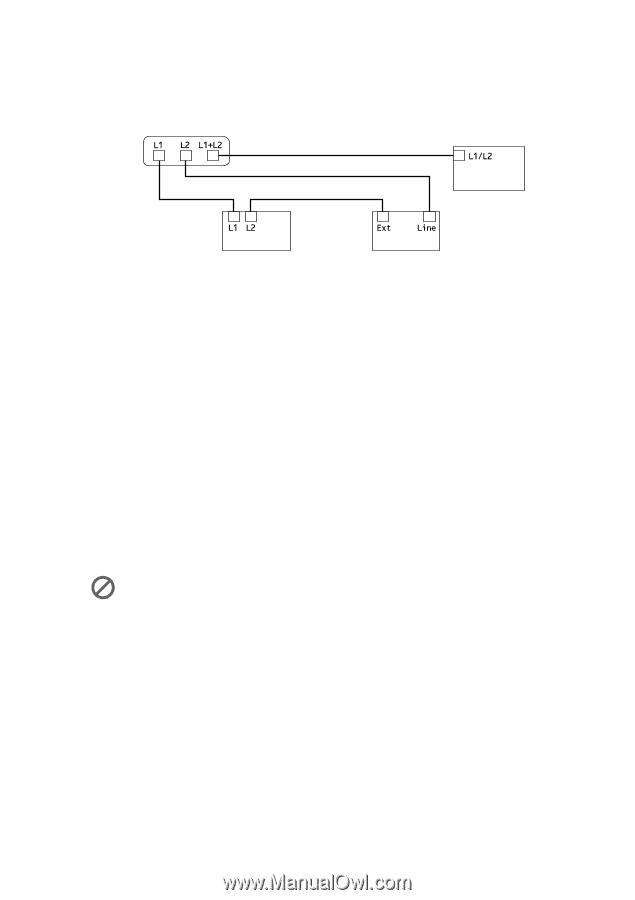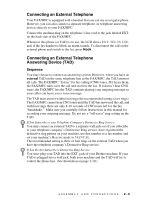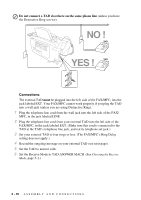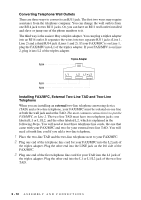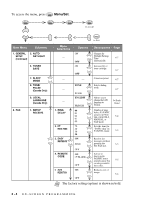Brother International MFC-4800 Users Manual - English - Page 41
Multi-Line Connections (PBX), If You Are Installing the FAX/MFC to Work with a PBX:
 |
View all Brother International MFC-4800 manuals
Add to My Manuals
Save this manual to your list of manuals |
Page 41 highlights
4 Plug one end of the second telephone line cord for your TAD into the L2 jack of the two-line TAD. Plug the other end into the EXT.jack on the left side of the FAX/MFC. Triplex Adapter Two Line Phone External Two Line TAD Fax Machine You can keep two-line telephones on other wall outlets as always. There are two ways to add a two-line telephone to the FAX/MFC's wall outlet. You can plug the telephone line cord from the two-line telephone into the L1+L2 jack of the triplex adapter. Or, you can plug the two-line telephone into the TEL jack of the two-line TAD. Multi-Line Connections (PBX) Most offices use a central telephone system. While it is often relatively simple to connect the machine to a key system or a PBX (Private Branch Exchange), we suggest that you contact the company that installed your telephone system and ask them to connect the FAX/MFC for you. It is advisable to have a separate line for the FAX/MFC. You can then leave the FAX/MFC in FAX mode to receive faxes any time of day or night. If the FAX/MFC is to be connected to a multi-line system, ask your installer to connect the unit to the last line on the system. This prevents the unit from being activated each time a telephone call is received. As with all fax units, this machine must be connected to a two wire system. If your line has more than two wires, proper connection of the FAX/MFC cannot be made. If You Are Installing the FAX/MFC to Work with a PBX: 1 It is not guaranteed that the unit will operate correctly under all circumstances with a PBX. Any cases of difficulty should be reported first to the company that handles your PBX. 2 If all incoming calls will be answered by a switchboard operator, it is recommended that the Receive Mode be set to MANUAL. All incoming calls should initially be regarded as telephone calls. 3 (For Canada only) The FAX/MFC may be used with either pulse or tone dialing telephone service. A S S E M B L Y A N D C O N N E C T I O N S 2 - 13