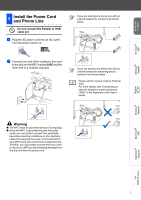Brother International MFC 7220 Quick Setup Guide - English - Page 7
Install the Drum Unit Assembly - toner installment
 |
UPC - 012502613275
View all Brother International MFC 7220 manuals
Add to My Manuals
Save this manual to your list of manuals |
Page 7 highlights
Setting Up the MFC Windows® USB Windows® Parallel 3 Install the Drum Unit Assembly 1 Open the front cover of the MFC. 4 Put the drum unit assembly into the MFC. Front Cover 5 Close the front cover of the MFC. 2 Unpack the drum unit assembly. 3 Gently rock it from side to side several times to distribute the toner evenly inside the assembly. Windows NT® 4.0 Parallel Windows® Network Macintosh® USB Macintosh® Network For Network Users 5

5
Setting Up
the MFC
Windows
®
USB
Windows
®
Parallel
Windows
NT
®
4.0
Parallel
Macintosh
®
USB
Macintosh
®
Network
Windows
®
Network
For
Network Users
1
Open the front cover of the MFC.
2
Unpack the drum unit assembly.
3
Gently rock it from side to side several times
to distribute the toner evenly inside the
assembly.
4
Put the drum unit assembly into the MFC.
5
Close the front cover of the MFC.
3
Install the Drum Unit
Assembly
Front Cover