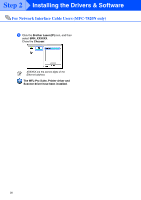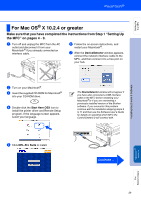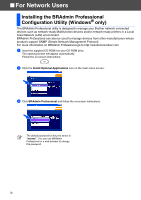Brother International MFC 7820N Quick Setup Guide - English - Page 30
Brother Laser IP, BRN_X, Chooser, The MFL-Pro Suite, Printer driver - all in one laser printer
 |
UPC - 012502612810
View all Brother International MFC 7820N manuals
Add to My Manuals
Save this manual to your list of manuals |
Page 30 highlights
Step 2 Installing the Drivers & Software For Network Interface Cable Users (MFC-7820N only) 0 Click the Brother Laser (IP) icon, and then select BRN_XXXXXX. Close the Chooser. XXXXXX are the last six digits of the Ethernet address. The MFL-Pro Suite, Printer driver and Scanner driver have been installed. 28
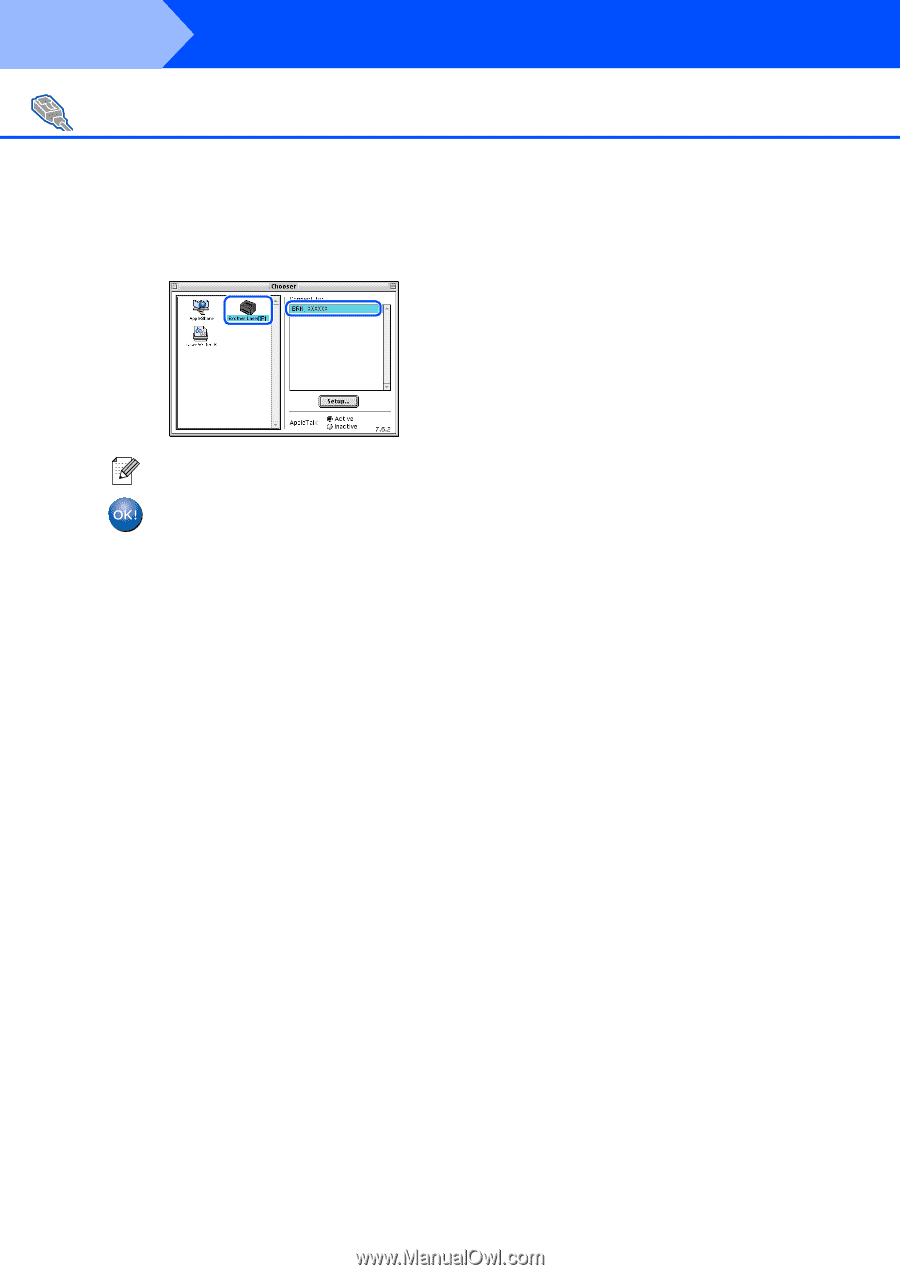
28
0
Click the
Brother Laser (IP)
icon, and then
select
BRN_XXXXXX
.
Close the
Chooser
.
The MFL-Pro Suite, Printer driver and
Scanner driver have been installed.
For Network Interface Cable Users (MFC-7820N only)
XXXXXX are the last six digits of the
Ethernet address.
Step 2
Installing the Drivers & Software