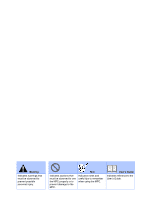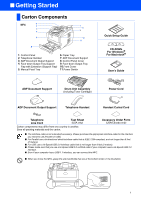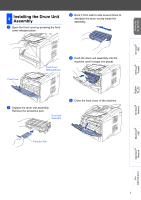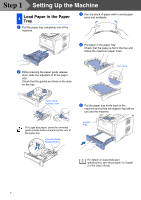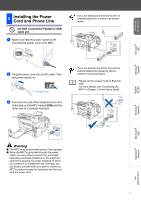Brother International MFC-8220 Quick Setup Guide - English - Page 6
Step1 Setting Up the Machine, 1 Attaching the Supports, 2 Installing the Handset - driver
 |
UPC - 012502609957
View all Brother International MFC-8220 manuals
Add to My Manuals
Save this manual to your list of manuals |
Page 6 highlights
Step 1 Setting Up the Machine 1 Attaching the Supports DO NOT connect the interface cable. Connecting the interface cable is done when installing the driver. 2 Installing the Handset 1 Connect the curled handset cord to the MFC and the other end to the handset. \ 1 Attach the ADF document support. ADF Document Support 2 Open the control panel cover by lifting it toward the back. Control Panel Cover 3 Attach the ADF Support. ADF Document Output Support 4 Close the control panel cover. 4
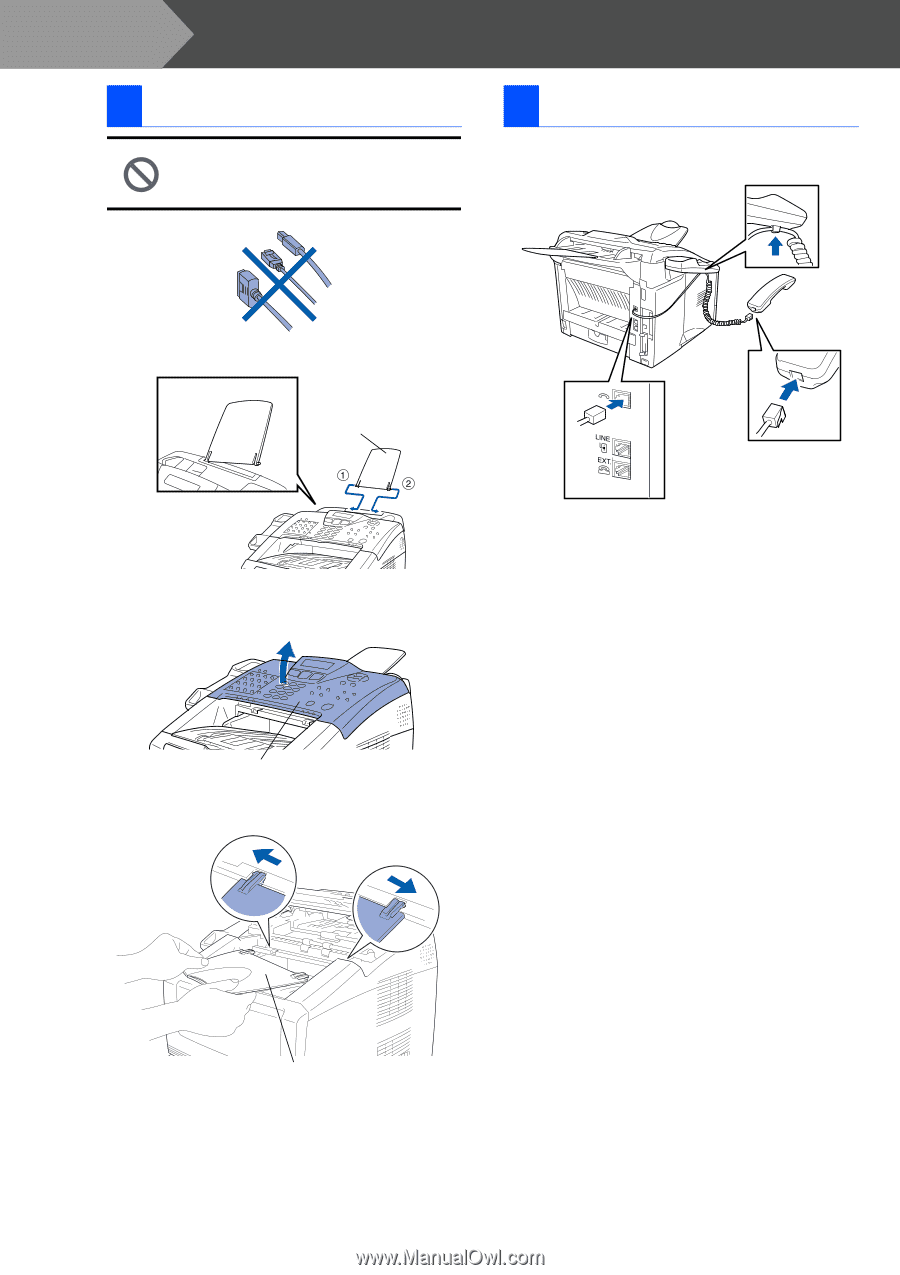
4
Setting Up the Machine
DO NOT connect the interface cable.
Connecting the interface cable is
done when installing the driver.
1
Attach the ADF document support.
2
Open the control panel cover by lifting it
toward the back.
3
Attach the ADF Support.
4
Close the control panel cover.
1
Connect the curled handset cord to the MFC
and the other end to the handset.
\
1
Attaching the Supports
ADF Document
Support
Control Panel Cover
ADF Document Output Support
2
Installing the Handset
Step 1