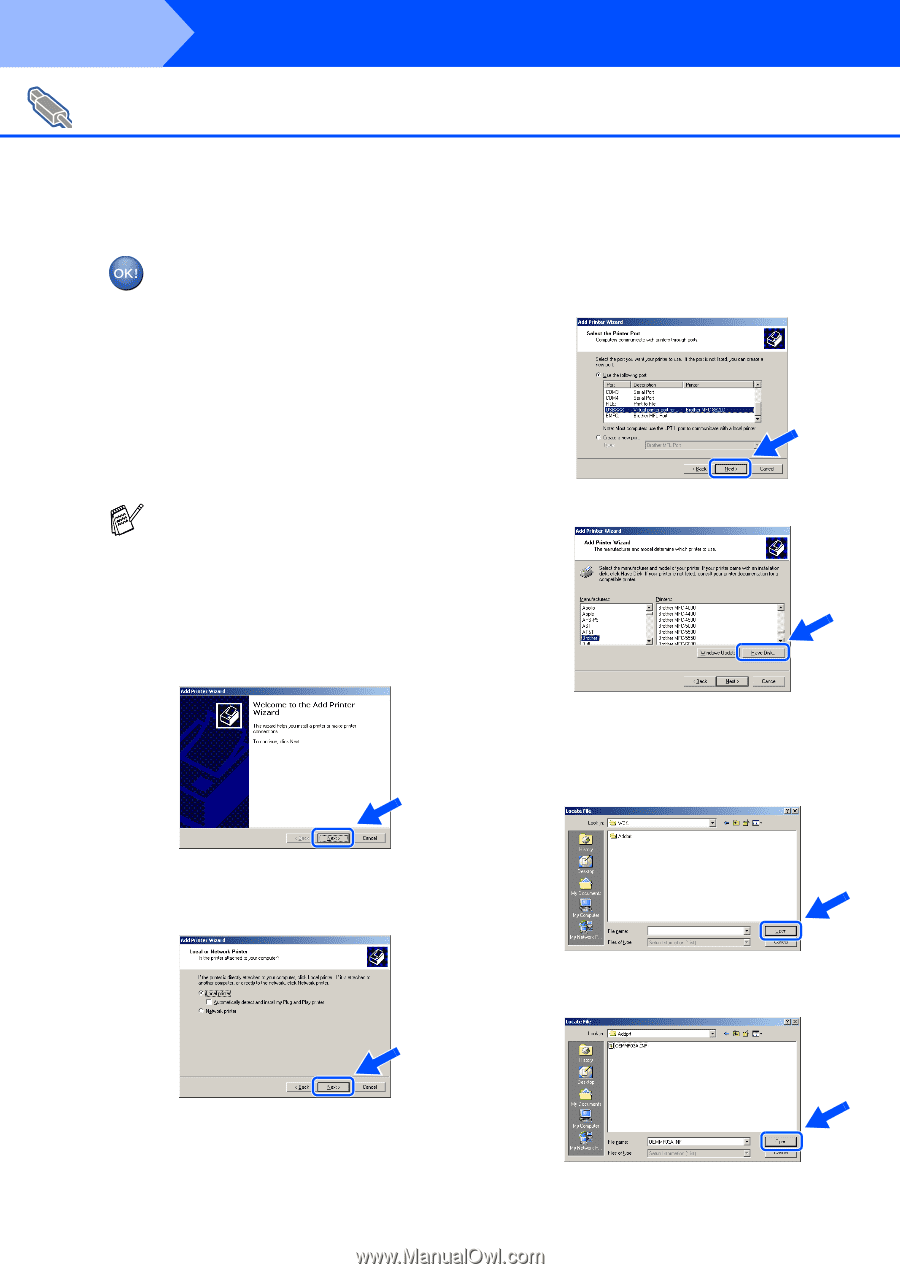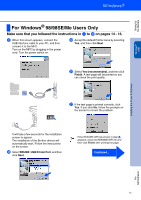Brother International MFC-8820D Quick Setup Guide - English - Page 21
Brother Native driver Installation, A Basic Universal printer driver was
 |
View all Brother International MFC-8820D manuals
Add to My Manuals
Save this manual to your list of manuals |
Page 21 highlights
Step 2 Installing the Driver & Software For USB Interface Cable Users (For Windows® 98/98SE/Me/2000 Professional/XP) A Basic Universal printer driver was installed with the MFL-PRO Software Suite which is certified for use with Windows® operating systems. Brother also offers a full featured printer driver (Native driver) that includes more features than the Basic Universal driver. However, this driver does not include a Windows® certificate. To install the Brother Native driver proceed to step L. For details on what features are available see chapter 12 of the User's Guide. Brother Native driver Installation L Click Start and select Settings and then Pointers. Click on Add a printer and the Add Printer Wizard will start. When this screen appears, click Next. N Select USBXXX from the pull down window for the Printer Port Selection and then click Next. O Click on Have Disk. P Browse the CD-ROM and highlight your language folder and click Open. Highlight the W2K folder and click Open. Highlight the Addprt folder and click Open. M Un-check the Automatically detect and install my Plug and Play printer selection and then click Next. Q Click Open. 20