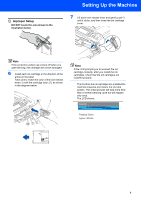Brother International MFC 885CW Quick Setup Guide - English - Page 16
Choosing a Receive Mode - service manual
 |
UPC - 012502618232
View all Brother International MFC 885CW manuals
Add to My Manuals
Save this manual to your list of manuals |
Page 16 highlights
STEP 1 Setting Up the Machine 11 Choosing a Receive Mode There are three possible receive modes: Fax Only, Fax/Tel and Manual. Do you use a Voice Mail subscriber service? See Voice Mail in Chapter 7 of the 1 Press Menu. 2 Press a or b to choose Initial Setup. Press OK. 3 Press a or b to choose Receive Mode. 4 Press or to choose the mode. Press OK. 5 Press Stop/Exit. For details, see Using receive modes in Chapter 6 of the User's Guide. 14
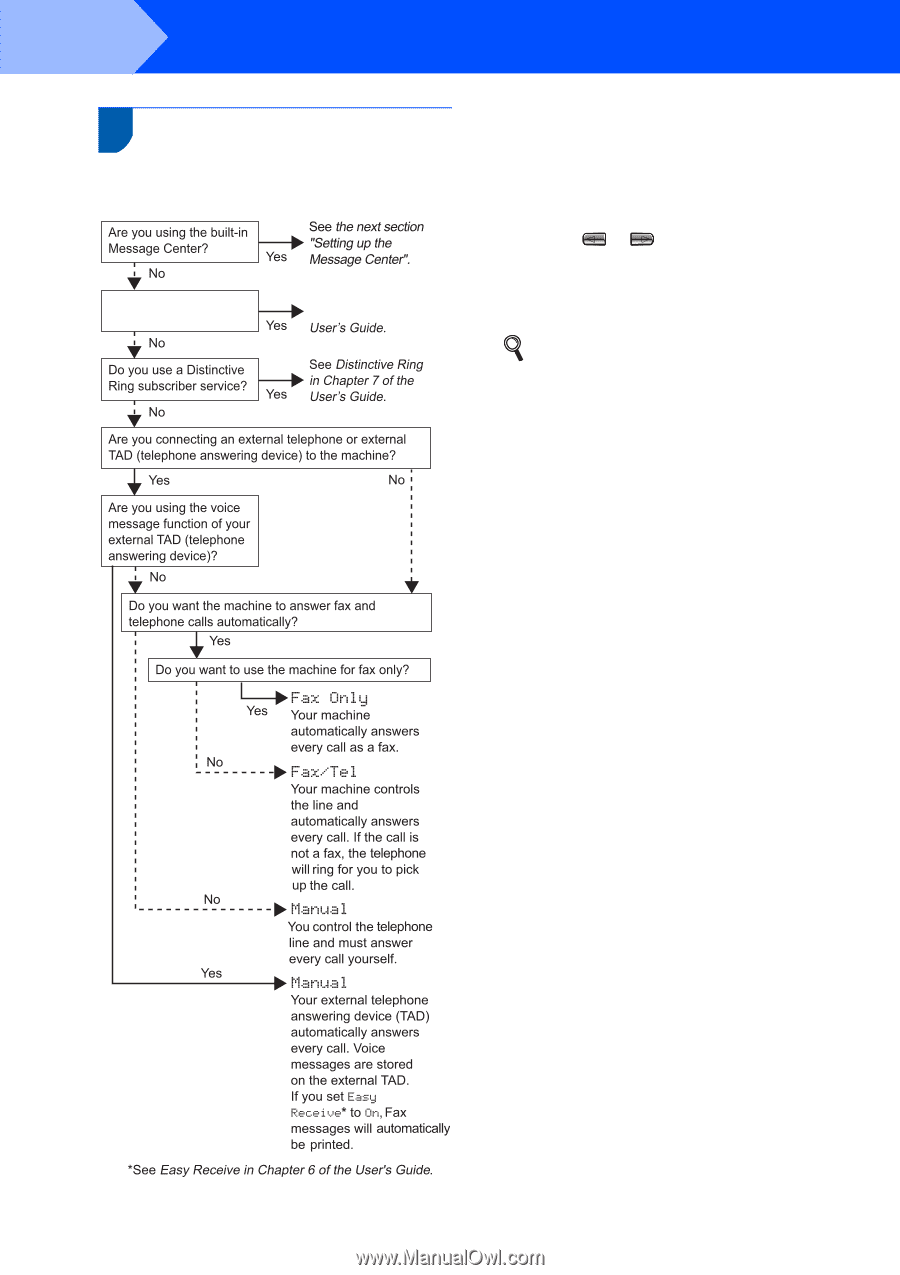
Setting Up the Machine
14
STEP 1
11
Choosing a Receive Mode
There are three possible receive modes:
Fax Only
,
Fax/Tel
and
Manual
.
1
Press
Menu
.
2
Press
a
or
b
to choose
Initial Setup
.
Press
OK
.
3
Press
a
or
b
to choose
Receive Mode
.
4
Press
or
to choose the mode.
Press
OK
.
5
Press
Stop/Exit
.
For details, see Using receive modes in
Chapter 6 of the User's Guide.
Do you use a Voice Mail
subscriber service?
See
Voice Mail in
Chapter 7 of the