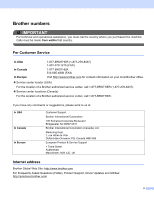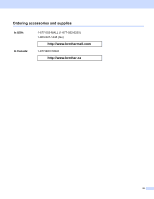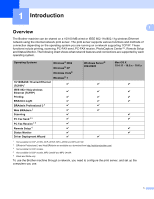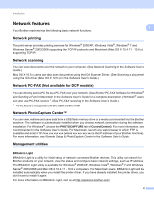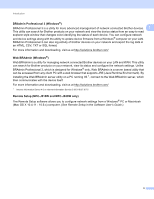vi
7
Network printing from Windows
®
basic TCP/IP Peer-to-Peer printing
86
Overview
..................................................................................................................................................
86
Configuring the standard TCP/IP port
......................................................................................................
87
Printer driver not yet installed
............................................................................................................
87
Printer driver already installed
...........................................................................................................
88
Other sources of information
...................................................................................................................
89
8
Network printing from a Macintosh
90
Overview
..................................................................................................................................................
90
How to choose the print server (TCP/IP)
...........................................................................................
90
Changing the print server settings
...........................................................................................................
92
Changing the configuration using the Remote Setup (MFC-J615W and MFC-J630W only)
.............
92
Using the BRAdmin Light utility to change the print server settings
..................................................
92
Other sources of information
...................................................................................................................
93
9
Troubleshooting
94
Overview
..................................................................................................................................................
94
A
Appendix A
100
Using services
.......................................................................................................................................
100
Other ways to set the IP address (for advanced users and administrators)
..........................................
100
Using DHCP to configure the IP address
........................................................................................
100
Using RARP to configure the IP address
........................................................................................
101
Using BOOTP to configure the IP address
......................................................................................
102
Using APIPA to configure the IP address
........................................................................................
102
Using ARP to configure the IP address
...........................................................................................
103
Installation when using a Network Print Queue or Share (printer driver only)
.......................................
104
Installation when using Web Services (Windows Vista
®
and Windows
®
7)
..........................................
105
B
Appendix B
106
Print server specifications
......................................................................................................................
106
Wired network (DCP-J715W, MFC-J615W and MFC-J630W only)
................................................
106
Wireless network
.............................................................................................................................
107
Function table and default factory settings
............................................................................................
109
Entering Text
.........................................................................................................................................
112
For MFC models
..............................................................................................................................
112
For DCP models
..............................................................................................................................
113
C
Index
114